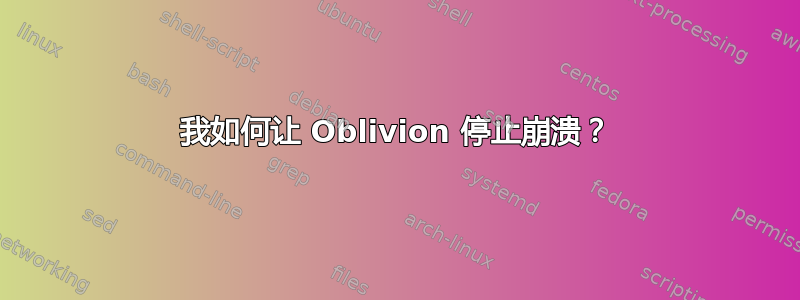
我正在使用 Ubuntu Distribution 12.04 并尝试运行 Oblivion,我使用 playonlinux 将其安装到虚拟驱动器以及使用 wine。
我认为问题在于我的显卡有问题,或者其他什么问题。我刚从 Windows 转到 Linux,对 Linux 还不熟悉。我相信这是 playonlinux 的错误报告。
当我在 playonlinux 上启动它时,它会显示一个菜单,其中包含“播放、数据文件、选项、Elderscrolls.com、技术支持、卸载和退出”按钮。
[10/19/13 14:58:38] - Running wine-1.7.4 OblivionLauncher.exe (Working directory : /home/tyler/.PlayOnLinux/wineprefix/TheElderScrolls4_Oblivion/drive_c/Program Files/Bethesda Softworks/Oblivion)
wine: configuration in '/home/tyler/.PlayOnLinux//wineprefix/TheElderScrolls4_Oblivion' has been updated.
[10/19/13 14:59:02] - Running wine-1.7.4 regedit (Working directory : /home/tyler/.PlayOnLinux)
[10/19/13 14:59:02] - User modified something in the registry manually
[10/19/13 15:02:24] - Running wine-1.7.4 OblivionLauncher.exe (Working directory : /home/tyler/.PlayOnLinux/wineprefix/TheElderScrolls4_Oblivion/drive_c/Program Files/Bethesda Softworks/Oblivion)
[10/19/13 15:18:56] - Running wine-1.7.4 OblivionLauncher.exe (Working directory : /home/tyler/.PlayOnLinux/wineprefix/TheElderScrolls4_Oblivion/drive_c/Program Files/Bethesda Softworks/Oblivion)
[10/19/13 15:19:15] - Running wine-1.7.4 OblivionLauncher.exe (Working directory : /home/tyler/.PlayOnLinux/wineprefix/TheElderScrolls4_Oblivion/drive_c/Program Files/Bethesda Softworks/Oblivion)
err:ole:CoInitializeEx Attempt to change threading model of this apartment from multi-threaded to apartment threaded
fixme:d3d:wined3d_guess_card No card selector available for card vendor 0000 (using GL_RENDERER "Gallium 0.4 on llvmpipe (LLVM 3.2, 128 bits)").
fixme:win:EnumDisplayDevicesW ((null),0,0x32f328,0x00000000), stub!
fixme:d3d:wined3d_guess_card No card selector available for card vendor 0000 (using GL_RENDERER "Gallium 0.4 on llvmpipe (LLVM 3.2, 128 bits)").
fixme:win:EnumDisplayDevicesW ((null),0,0x33ef28,0x00000000), stub!
fixme:d3d:wined3d_guess_card No card selector available for card vendor 0000 (using GL_RENDERER "Gallium 0.4 on llvmpipe (LLVM 3.2, 128 bits)").
fixme:win:EnumDisplayDevicesW ((null),0,0x33eef8,0x00000000), stub!
fixme:d3d:resource_check_usage Unhandled usage flags 0x8.
fixme:d3d:state_zenable Z buffer disabled, but ARB_depth_clamp isn't supported.
答案1
尝试运行
export LD_LIBRARY_PATH=/usr/lib32:$LD_LIBRARY_PATH
如果您运行的是 64 位 Ubuntu,它会先搜索 64 个库,然后失败并关闭。这将指示它先搜索 32 个库。这就是我解决文明 4 问题的方法。


