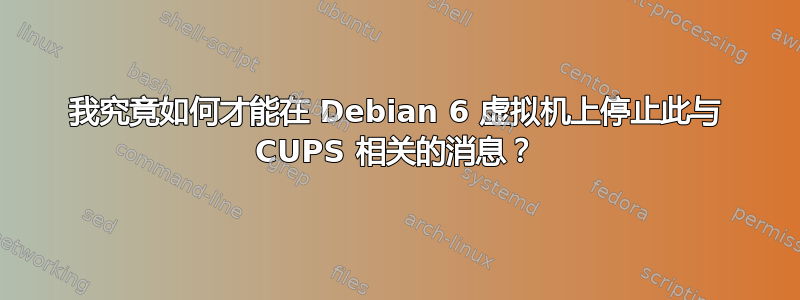
我有一个 Debian 6 VMWare 虚拟机,主要通过 SSH 使用(但偶尔通过 GUI)。
每隔几分钟,我的终端就会打印以下消息:
CUPS config timestamp change detected but old config retrieved via interface!
有一段时间,我忽略了它。然后,我卸载了 CUPS:
$ sudo apt-get remove cups
$ sudo apt-get autoremove
并重新启动。我仍然收到消息。
我到底怎样才能阻止它呢?我永远不会想用这台机器打印。
答案1
a) 移除杯子并不会真正移除 CUPS。
b) 你可能想使用apt-get purge而不是删除。
您至少要清除这批货物。您可以使用通配符或正则表达式来完成此操作。
apt-get purge '^cups'
似乎删除所有以 cups 开头的包,但实际上我们想要包含 cups 的所有文件。请正则表达式专家来救援。 :-) 请参阅apt-get purge '^cups'下面的输出。
(更新:根据 Paul 下面的评论,GNOME 显然坚持安装一些 CUP 库,所以我建议他删除前端的东西,所以事实上也许他真的想要apt-get purge '^cups')。
$ dpkg -l | grep cups
ii brhl4070cdw-cups-ppd 1.0.0-1 Brother HL-4070CDW CUPS driver
ii cups 1.4.4-7 Common UNIX Printing System(tm) - server
ii cups-bsd 1.4.4-7 Common UNIX Printing System(tm) - BSD commands
ii cups-client 1.4.4-7 Common UNIX Printing System(tm) - client programs (SysV)
ii cups-common 1.4.4-7 Common UNIX Printing System(tm) - common files
ii cups-pdf 2.5.0-16 PDF printer for CUPS
ii cups-ppdc 1.4.4-7 Common UNIX Printing System(tm) - PPD manipulation utilities
ii cupsys 1.3.8-1+lenny8 Common UNIX Printing System (transitional package)
ii cupsys-bsd 1.3.8-1+lenny8 Common UNIX Printing System (transitional package)
ii cupsys-client 1.3.8-1+lenny8 Common UNIX Printing System (transitional package)
ii cupsys-common 1.3.8-1+lenny8 Common UNIX Printing System (transitional package)
ii libcups2 1.4.4-7 Common UNIX Printing System(tm) - Core library
ii libcups2-dev 1.4.4-7 Common UNIX Printing System(tm) - Development files CUPS library
ii libcupscgi1 1.4.4-7 Common UNIX Printing System(tm) - CGI library
ii libcupsdriver1 1.4.4-7 Common UNIX Printing System(tm) - Driver library
ii libcupsimage2 1.4.4-7 Common UNIX Printing System(tm) - Raster image library
ii libcupsmime1 1.4.4-7 Common UNIX Printing System(tm) - MIME library
ii libcupsppdc1 1.4.4-7 Common UNIX Printing System(tm) - PPD manipulation library
ii libcupsys2 1.3.8-1+lenny8 Common UNIX Printing System (transitional package)
ii libcupsys2-dev 1.3.8-1+lenny8 Common UNIX Printing System (transitional package)
ii libgnomecups1.0-1 0.2.3-3+b1 GNOME library for CUPS interaction
# apt-get -s purge '^cups'
Reading package lists... Done
Building dependency tree
Reading state information... Done
Note, selecting 'cupsys-client' for regex '^cups'
Note, selecting 'cups' for regex '^cups'
Note, selecting 'cups-client' for regex '^cups'
Note, selecting 'cups-pdf' for regex '^cups'
Note, selecting 'cups-pk-helper' for regex '^cups'
Note, selecting 'cups-bsd' for regex '^cups'
Note, selecting 'cups-common' for regex '^cups'
Note, selecting 'cups-pt' for regex '^cups'
Note, selecting 'cups-dbg' for regex '^cups'
Note, selecting 'cups-ppdc' for regex '^cups'
Note, selecting 'cupsddk' for regex '^cups'
Note, selecting 'cups-driver-gutenprint' for regex '^cups'
Note, selecting 'cupsddk-drivers' for regex '^cups'
Note, selecting 'cupsomatic-ppd' for regex '^cups'
Note, selecting 'cupsys-driver-gutenprint' for regex '^cups'
Note, selecting 'cupsys-bsd' for regex '^cups'
Note, selecting 'cupsys-common' for regex '^cups'
Note, selecting 'cupsys' for regex '^cups'
Note, selecting 'cups' instead of 'cupsddk-drivers'
Package cups-pk-helper is not installed, so not removed
Package cups-driver-gutenprint is not installed, so not removed
Package cups-dbg is not installed, so not removed
Package cupsddk is not installed, so not removed
The following packages will be REMOVED:
cups* cups-bsd* cups-client* cups-common* cups-pdf* cups-ppdc* cupsys* cupsys-bsd* cupsys-client* cupsys-common*
0 upgraded, 0 newly installed, 10 to remove and 0 not upgraded.
Purg cupsys [1.3.8-1+lenny8]
Purg cups-pdf [2.5.0-16]
Purg cups [1.4.4-7]
Purg cupsys-bsd [1.3.8-1+lenny8]
Purg cups-bsd [1.4.4-7]
Purg cupsys-client [1.3.8-1+lenny8]
Purg cups-client [1.4.4-7]
Purg cupsys-common [1.3.8-1+lenny8]
Purg cups-ppdc [1.4.4-7]
Purg cups-common [1.4.4-7]
答案2
啊——事实证明我认为这实际上是一个 VMWare 问题。我在 VMWare 虚拟机的设置中禁用了打印机,你瞧,问题(似乎已经)消失了。 VMWare 一定一直在尝试让打印工作。


