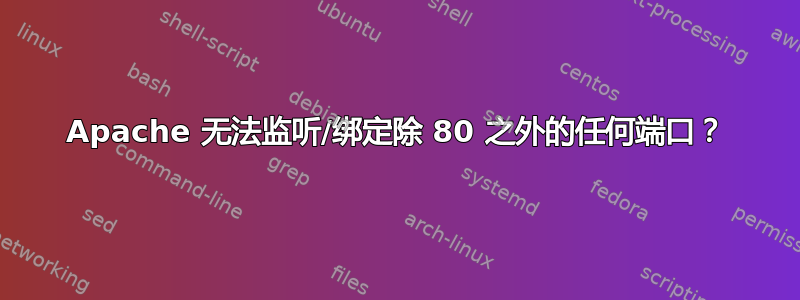
先决条件/有用信息:
(This is a web/dedicated server)
Distributor ID: Ubuntu
Description: Ubuntu 13.04
Release: 13.04
Codename: raring
Hardware: ProLiant DL160G5p
粘贴:Apache vhost 配置:http://paste.ubuntu.com/6486692/&http://paste.ubuntu.com/6486707/
**问题:无法监听/绑定除 80 之外的任何端口
该服务器已设置了一些先前的配置(非默认)。似乎我无法在除 80 之外的端口上绑定/监听任何东西。例如,我让 apache 在端口 80 和 90 上提供相同的文档(/var/www/index.html)(两个独立且已启用的 vhost 配置 - 请参阅此线程开头的粘贴以获取配置副本)。启动 apache 不会引发任何错误。
root@beast:/etc/apache2/sites-available# a2ensite default
Site default already enabled
root@beast:/etc/apache2/sites-available# a2ensite default90
Site default90 already enabled
root@beast:/etc/apache2/sites-available# service apache2 start
* Starting web server apache2 [ OK ]
因此,没有典型的“无法绑定到 :::90”。服务器/apache 没有记录任何错误(我能找到吗?)但我只能从端口 80 连接/提供服务。
root@beast:/var/log/apache2# cat error.log
[Wed Nov 27 13:52:33 2013] [notice] Apache/2.2.22 (Ubuntu) configured -- resuming normal operations
为了测试目的,防火墙被禁用:
root@beast:/etc/ufw# ufw status
Status: inactive
root@beast:/etc/ufw# iptables -L
Chain INPUT (policy ACCEPT)
target prot opt source destination
Chain FORWARD (policy ACCEPT)
target prot opt source destination
Chain OUTPUT (policy ACCEPT)
target prot opt source destination
lsof 的输出:
root@beast:/etc/ufw# lsof -i
COMMAND PID USER FD TYPE DEVICE SIZE/OFF NODE NAME
[...]unnecessary sshd listings [...]
apache2 27566 root 4u IPv6 260215 0t0 TCP *:http (LISTEN)
apache2 27571 www-data 4u IPv6 260215 0t0 TCP *:http (LISTEN)
apache2 27572 www-data 4u IPv6 260215 0t0 TCP *:http (LISTEN)
它只提及/监听 IPv6 看起来奇怪吗?
我错过了什么?我忽略了什么?
感谢您的时间和愿意提供帮助,非常感谢任何指导或建议!
答案1
您需要在 ports.conf 文件中添加 NameVirtualHost 指令。例如:
NameVirtualHost *:80
Listen 80
NameVirtualHost *:90
Listen 90
另请参阅 NameVirtualHost 的 apache 文档:
http://httpd.apache.org/docs/2.2/de/mod/core.html#namevirtualhost


