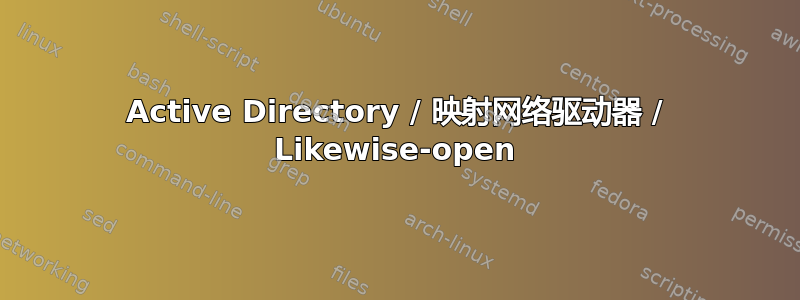
背景:
具有域的 Windows Active Directory,当用户登录 Windows 计算机时,特定的私有网络驱动器会自动映射到他们的计算机上。我想使用 Ubuntu 桌面实现同样的功能。
怎么做?
另一个问题是主目录不是私有的。如果我登录user1注销并以身份登录user2。我可以看到home/Likewise-open/user1和home/Likewise-open/user2,并且可以从每个帐户访问它们。
答案1
我知道这篇文章已经过时了,但为了以防万一有人偶然发现它,我在http://klungvik.com/blog/2009/08/28/automount-windows-ad-shared-drives-in-linux/。
答案2
这是从之前提供的链接复制粘贴的,以防链接在某个时候失效……
Likewise-open 插入 pam 以在 Linux 机器上验证 Windows AD 用户。pam-mount 将在登录时使用登录凭据挂载共享驱动器。samba 无需执行此操作,也无需在文件中写下您的用户名和密码。
Install pam-mount.
sudo apt-get install libpam-mount
sudo mkdir -p /media/shared_folder_name
Set up shared drives to mount:
sudo gedit /etc/security/pam_mount.conf.xml
<!-- Volume definitions -->
<!-- <volume fstype="cifs" server="server ip adress" user="*" path="to_shared_folder" mountpoint="shared_folder_name" /> -->
Make gdm automatically mount shared folders at login:
sudo gedit /etc/pam.d/gdm
At the bottom of the file, add the following:
@include common-pammount
重新启动并再次登录。共享驱动器应该可用。


