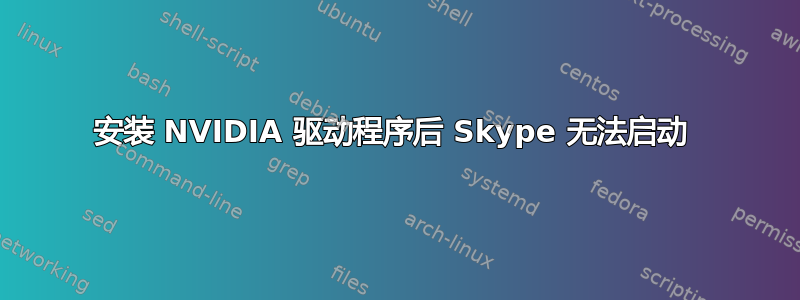
我刚刚安装了 NVIDEA 驱动程序,发现 Skype 无法启动。我尝试了在这里找到的几种解决方案(例如那),但没人帮忙。
因此,如果我尝试从终端启动 Skype,我会看到以下内容:
$ skype
ERROR: ld.so: object '/usr/lib/libv4l/v4l1compat.so' from LD_PRELOAD cannot be preloaded: ignored.
/usr/bin/skype: error while loading shared libraries: libGL.so.1: wrong ELF class: ELFCLASS64
和我的xorg.conf:
Section "Screen"
Identifier "Default Screen"
DefaultDepth 24
EndSection
Section "Device"
Identifier "Default Device"
Driver "nvidia"
Option "NoLogo" "True"
Option "GLShaderDiskCache" "True"
EndSection
Section "Module"
Load "glx"
EndSection
你能帮助我吗?提前谢谢。


