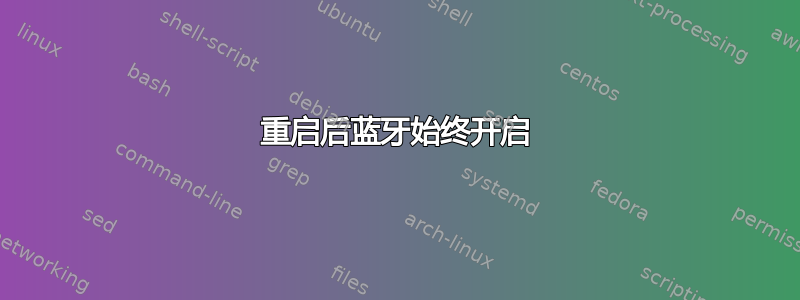
我的笔记本电脑不使用蓝牙。但我的 Ubuntu 安装不记得我关闭蓝牙的偏好。重启后,蓝牙再次打开。
原因何在?解决办法是什么?
我的是戴尔 Inspiron 笔记本电脑上的 Ubuntu 13.10
谢谢,KK
答案1
编辑/etc/bluetooth/main.conf:
sudo gedit /etc/bluetooth/main.conf
改成InitiallyPowered = trueInitiallyPowered = false
如果这不起作用,请运行sudoedit /etc/rc.local并在行前添加以下内容exit 0:
rfkill block bluetooth
来源:
答案2
问题是blueman-applet具有自动电源设置,每次指示器启动时都会自动启用蓝牙。因此,如果您希望 Ubuntu 记住您的偏好,请打开终端并输入以下内容:
$ gsettings set org.blueman.plugins.powermanager auto-power-on false
这样,您就可以禁用蓝牙,操作系统会记住它,并且不会在您下次打开或重新启动电脑时自动重新启用它。


