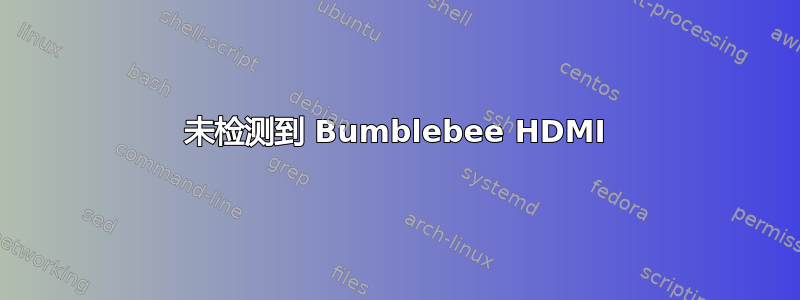
我尝试使用 HDMI 线将电视连接到电脑。我安装了 bumblebee。
我启动“lspci -v”,这是我的卡的输出:
01:00.0 VGA compatible controller: NVIDIA Corporation GF108M [GeForce GT 525M] (rev ff) (prog-if ff)
!!! Unknown header type 7f
01:00.1 Audio device: NVIDIA Corporation GF108 High Definition Audio Controller (rev ff) (prog-if ff)
!!! Unknown header type 7f
Kernel driver in use: snd_hda_intel
当我运行“xrandr”时,我得到:
Screen 0: minimum 320 x 200, current 1366 x 768, maximum 8192 x 8192
LVDS1 connected 1366x768+0+0 (normal left inverted right x axis y axis) 344mm x 194mm
1366x768 60.0*+
1360x768 59.8 60.0
1024x768 60.0
800x600 60.3 56.2
640x480 59.9
VGA1 disconnected (normal left inverted right x axis y axis)
因此,看起来我的带有 HDMI 端口的 nvidia 卡没有被检测到。
当我连接电视时,什么也没有发生。
当我尝试启动“bumblebeed”时,输出如下:
[ERROR]Invalid configuration: no driver configured.
有人能帮我解决这个问题吗?谢谢
答案1
首先卸载bumblebee,然后安装以下内容:
sudo apt-get install nvidia-319 nvidia-settings-319 nvidia-prime


