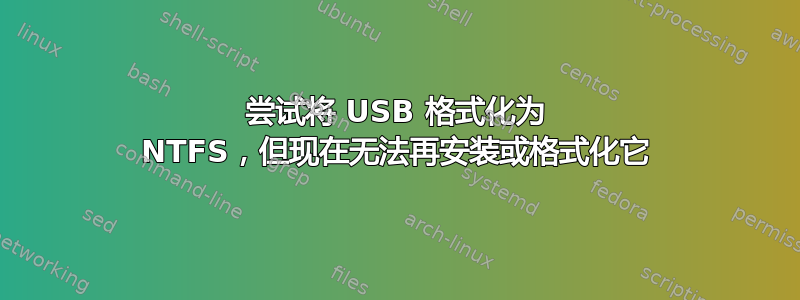
我最近使用命令终端将我的 USB 驱动器格式化为 NTFS,但从那时起,我无法将 USB 安装到我的电脑上,当我尝试重新格式化 USB 时,它说权限设置为只读。有人能帮我吗?
"Error mounting /dev/sdc1 at /media/fabio/USB DISK: Command-line `mount -t "ntfs" -o "uhelper=udisks2,nodev,nosuid,uid=1000,gid=1000,dmask=0077,fmask=0177" "/dev/sdc1" "/media/fabio/USB DISK"' exited with non-zero exit status 13: Can only open '/dev/sdc1' as read-only
$MFTMirr does not match $MFT (record 0).
Failed to mount '/dev/sdc1': Input/output error
NTFS is either inconsistent, or there is a hardware fault, or it's a
SoftRAID/FakeRAID hardware. In the first case run chkdsk /f on Windows
then reboot into Windows twice. The usage of the /f parameter is very
important! If the device is a SoftRAID/FakeRAID then first activate
it and mount a different device under the /dev/mapper/ directory, (e.g.
/dev/mapper/nvidia_eahaabcc1). Please see the 'dmraid' documentation
for more details."
答案1
当磁盘被移除或计算机关闭时文件传输未完成时,就会发生此错误。
你可以尝试运行
sudo apt-get install ntfsprogs
sudo ntfsfix /dev/sdc1
它应该自动纠正错误的卷元数据
答案2
就我的情况而言,我的 USB 驱动器有一个只读开关,我把它打开了。我将开关拨到读写模式,关闭驱动器电源,然后我就可以再次以读写模式安装。
答案3
当我遇到此类问题时,我会在某处找到一台 Mac,然后使用 Mac 对 USB 闪存驱动器进行 FAT 格式化。


