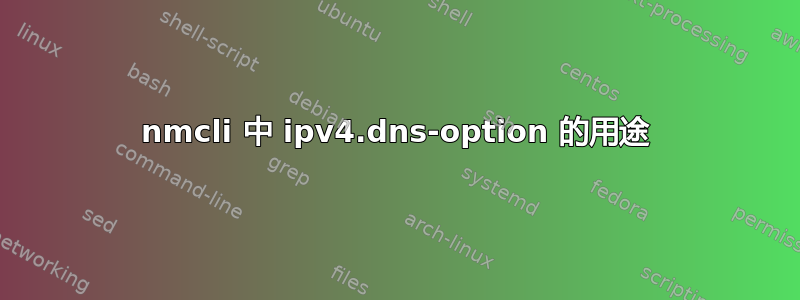
dns-options可以使用以下命令将连接名称更改myname为值value
nmcli con modify myname ipv4.dns-options value
使用交互模式,我得到了一个简短的描述dns-options。
nmcli> describe ipv4.dns-options
=== [dns-options] ===
[NM property description]
Array of DNS options. NULL means that the options are unset and left at the default. In this case NetworkManager will use default options. This is distinct from an empty list of properties.
问题: 字段的价值是什么dns-options?目的是什么dns-option?
答案1
通过对 NetworkManager 源代码树的一些挖掘(libnm-core/nm-setting-ip-config.c并查找NDOTS)和知识resolv.conf(5),这些选项似乎与可以在 中设置的选项相同/etc/resolv.conf,例如
-bash-4.2$ grep options /etc/resolv.conf
options rotate
options timeout:1
options attempts:3
答案2
我会赞成@thrig 的答案,但我还没有足够的声誉。我最近必须配置 DNS 轮换和超时。我发现您必须使用引号在单个命令中列出它们:
nmcli con modify <interface_name> ipv4.dns-options "timeout:1 rotate"
显示/etc/resolv.conf如下:
# Generated by NetworkManager
nameserver 1.1.1.1
nameserver 8.8.8.8
options timeout:1 rotate


