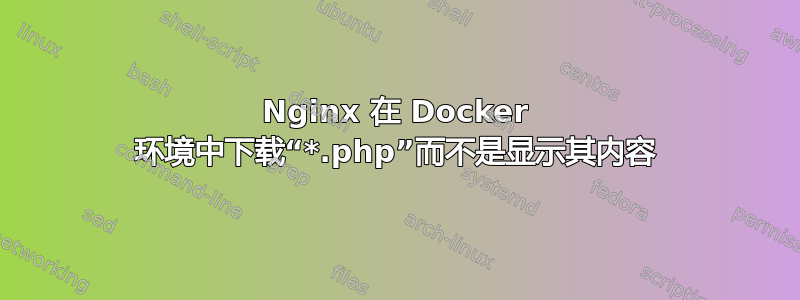
我正在运行的新 Docker 环境中工作PHP71 + Nginx。 这Dockerfile继承自million12/docker-nginx。
以下是/etc/nginx/hosts.d/vhost.conf(我摘自这里):
server {
listen 80 default_server;
listen 81 default_server http2 proxy_protocol; ## Needed when behind HAProxy with SSL termination + HTTP/2 support
listen 443 default_server ssl http2;
ssl_certificate /etc/nginx/ssl/dummy.crt;
ssl_certificate_key /etc/nginx/ssl/dummy.key;
root /data/www;
index index.php index.html index.htm;
location ~ \.php$ {
fastcgi_pass unix:/var/run/php-fpm/php-fpm.sock;
fastcgi_index index.php;
fastcgi_param SCRIPT_FILENAME $document_root$fastcgi_script_name;
include fastcgi_params;
}
include /etc/nginx/conf.d/stub-status.conf;
include /etc/nginx/conf.d/default-*.conf;
include /data/conf/nginx/conf.d/default-*.conf;
}
我不明白为什么下载该文件而不是显示其内容。
容器内部的内容如下/var/run:
# ls -la /var/run/
total 8
drwxr-xr-x 11 root root 185 Dec 14 21:12 .
drwxr-xr-x 19 root root 299 Dec 14 21:12 ..
drwxr-xr-x 2 root root 6 Sep 5 10:19 blkid
drwxr-xr-x 2 root root 6 Jul 29 14:05 console
drwxr-xr-x 2 root root 6 Jul 29 14:05 faillock
drwxr-xr-x 4 root root 35 Jul 29 14:05 lock
drwxr-xr-x 2 root root 6 Jul 29 14:05 log
-rw-r--r-- 1 root root 2 Dec 14 21:12 php-fpm.pid
drwxr-xr-x 2 root root 6 Jul 29 14:05 sepermit
drwxr-xr-x 2 root root 6 Jul 29 14:05 setrans
-rw-r--r-- 1 root root 3 Dec 14 21:12 supervisord.pid
drwxr-xr-x 9 root root 113 Jul 29 14:05 systemd
drwxr-xr-x 2 root root 6 Jul 29 14:05 user
-rw-rw-r-- 1 root utmp 0 Jul 29 14:05 utmp
也许是这一行:
fastcgi_pass unix:/var/run/php-fpm/php-fpm.sock;
无法正常工作。将其更改为:
fastcgi_pass php-upstream;
哪里php-upstream:
upstream php-upstream {
server 127.0.0.1:9000;
}
也不起作用。我卡在了这一点。在打开另一篇新帖子之前,我已经检查了所有这些帖子:
- https://stackoverflow.com/questions/39950129/nginx-doesnt-serve-php-files(这是我以前自己开的)
- https://stackoverflow.com/questions/21103328/nginx-downloads-php-instead-of-running-it
- https://stackoverflow.com/questions/27280977/nginx-php-page-downloads-instead-of-displaying
- https://stackoverflow.com/questions/20668886/nginx-and-fastcgi-downloads-php-files-instead-of-processing-them
- 在 Fedora 25/24、CentOS/RHEL 7.2/6.8 上安装 Nginx/PHP-FPM
有人能帮我解决这个问题吗?请记住,所有这些都是在 Docker 容器内运行的,因此某些命令可能不可用。
答案1
这是我使用的 php-fpm 清单。
确保 php-fpm 已安装并正在运行
sudo systemctl status php-fpm检查
listenphp-fpm 配置中的指令sudo cat /etc/php-fpm.d/www.conf | grep -Ei '^listen'并确保 listen 指令与你在 nginx 配置中设置的上游相匹配
如果使用 unix 套接字,请确保套接字可由 php-fpm 用户读取/写入(php-fpm 用户由www.conf 中的
user和group指令设置)。如果使用 TCP/IP 套接字,请检查以确保 php-fpm 正在监听端口:sudo lsof -i :9000 # or whatever the port number you have specified
答案2
尝试从虚拟主机配置中的“listen”部分删除 http2,看看是否有效。
当 nginx 使用 OpenSSL 1.0.2 错误地编译时也出现了类似的问题。
答案3
?$query_string对我来说,在 /index.php 末尾添加以下内容很有帮助:
location / {
try_files $uri $uri/ /index.php?$query_string;
}


