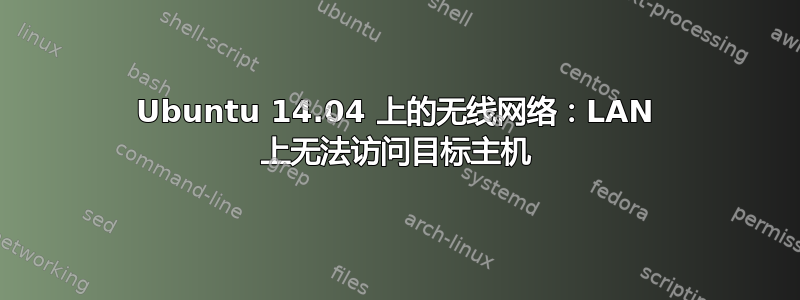
我遇到了一个奇怪的问题,我只能连接ping局域网上的特定电脑,而不能连接其他电脑,但我可以轻松连接到互联网。
本地地址的 ping 结果是:
$ ping 192.168.1.10
PING 192.168.1.10 (192.168.1.10) 56(84) bytes of data.
From 192.168.1.30 icmp_seq=10 Destination Host Unreachable
From 192.168.1.30 icmp_seq=11 Destination Host Unreachable
From 192.168.1.30 icmp_seq=12 Destination Host Unreachable
^C
--- 192.168.1.10 ping statistics ---
13 packets transmitted, 0 received, +3 errors, 100% packet loss, time 12086ms
pipe 3
我的ifconfig结果是:
eth0 Link encap:Ethernet HWaddr 20:cf:30:75:4c:c1
UP BROADCAST MULTICAST MTU:1500 Metric:1
RX packets:748 errors:0 dropped:0 overruns:0 frame:0
TX packets:628 errors:0 dropped:0 overruns:0 carrier:2
collisions:0 txqueuelen:1000
RX bytes:486220 (486.2 KB) TX bytes:134384 (134.3 KB)
lo Link encap:Local Loopback
inet addr:127.0.0.1 Mask:255.0.0.0
inet6 addr: ::1/128 Scope:Host
UP LOOPBACK RUNNING MTU:65536 Metric:1
RX packets:2695 errors:0 dropped:0 overruns:0 frame:0
TX packets:2695 errors:0 dropped:0 overruns:0 carrier:0
collisions:0 txqueuelen:0
RX bytes:258025 (258.0 KB) TX bytes:258025 (258.0 KB)
wlan0 Link encap:Ethernet HWaddr 48:5d:60:5a:53:9c
inet addr:192.168.1.30 Bcast:192.168.1.255 Mask:255.255.255.0
inet6 addr: fe80::4a5d:60ff:fe5a:539c/64 Scope:Link
inet6 addr: 2002:4f12:8714:e472:4a5d:60ff:fe5a:539c/64 Scope:Global
inet6 addr: 2002:4f12:8714:e472:5108:36ff:308b:8c09/64 Scope:Global
UP BROADCAST RUNNING MULTICAST MTU:1500 Metric:1
RX packets:10780 errors:0 dropped:0 overruns:0 frame:0
TX packets:9290 errors:0 dropped:0 overruns:0 carrier:0
collisions:0 txqueuelen:1000
RX bytes:5321624 (5.3 MB) TX bytes:1502007 (1.5 MB)
最后我的nmap扫描结果如下:
$ nmap -sn 192.168.1.0/24
Starting Nmap 6.40 ( http://nmap.org ) at 2014-04-29 20:26 CEST
Nmap scan report for 192.168.1.1
Host is up (0.0085s latency).
Nmap scan report for 192.168.1.30
Host is up (0.00016s latency).
Nmap scan report for 192.168.1.100
Host is up (0.073s latency).
Nmap done: 256 IP addresses (3 hosts up) scanned in 16.07 seconds
我经常使用它来将文件共享到我现在不可见的本地 NAS 和 XBMC 数据库,并且我知道对其他无线客户端的 ping 操作是有效的。
我的arp-scan结果是:
sudo arp-scan --interface=wlan0 192.168.1.0/24
Interface: wlan0, datalink type: EN10MB (Ethernet)
Starting arp-scan 1.8.1 with 256 hosts (http://www.nta-monitor.com/tools/arp-scan/)
192.168.1.1 44:94:fc:ea:f6:5e (Unknown)
192.168.1.100 cc:3a:61:e7:e4:91 (Unknown)
2 packets received by filter, 0 packets dropped by kernel
Ending arp-scan 1.8.1: 256 hosts scanned in 1.331 seconds (192.34 hosts/sec). 2 responded


