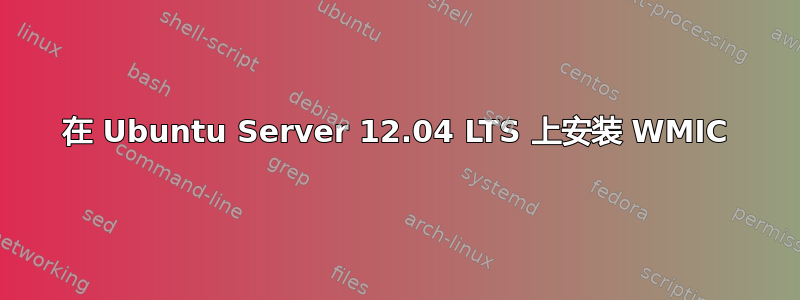
有人在 Ubuntu Server 14.04 LTS 下安装 wmic(wmi 客户端)成功了吗?
我尝试按照文档http://techedemic.com/2012/11/05/installing-wmic-in-ubuntu-12-04-lts-64-bit-desktop/然而我还是无法成功。
有人成功将 wmic 的编译版本安装到 Ubuntu 上吗?我需要这个版本用于 nagios check_wmi_plus,但总是出错,详情如下。
我不确定支持信息是否告诉我要安装这些模块(抱歉,我很笨,我是从 OpenSuse 转到 Ubuntu 的新手)。
提前谢谢了。
Summary:
Support for GTK+ frontends: no (install gtk,gconf)
Support for SSL in SWAT and LDAP: no (install GNUTLS)
Support for threads in smbd (see --with-pthread): no (install PTHREAD)
Support for intelligent command line editing: no (install READLINE)
Support for changing process titles (see --with-setproctitle): no (install SETPROCTITLE)
Support for using extended attributes: yes
Support for using libblkid: no (install BLKID)
Support for using iconv: yes
Support for using pam: no (install PAM)
Using external popt: no
Developer mode: no
Automatic dependencies: no (install GNU make >= 3.81 and see --enable-automatic-dependencies)
Building shared libraries: yes
Using shared libraries internally: no (specify --enable-dso)
make[1]: Entering directory `/tmp/wmi-1.3.14/Samba/source'
Creating lib/util/util_proto.h
Creating lib/charset/charset_proto.h
Creating param/proto.h
Creating libcli/util/proto.h
defined(@array) is deprecated at ./pidl/pidl line 583.
(Maybe you should just omit the defined()?)
Compiling ./librpc/idl/atsvc.idl
/usr/include/stdc-predef.h:0: Syntax error near '3'
Failed to parse ./librpc/idl/atsvc.idl at ./pidl/pidl line 583.
make[1]: *** [idl] Error 1
make[1]: Leaving directory `/tmp/wmi-1.3.14/Samba/source'
cd Samba/source ; \
cp bin/winexe ../../bin ; \
cp bin/wmic ../../bin ; \
cp bin/shared/*async_wmi_lib.so.0* ../../lib/python
cp: cannot stat ‘bin/winexe’: No such file or directory
cp: cannot stat ‘bin/wmic’: No such file or directory
cp: cannot stat ‘bin/shared/*async_wmi_lib.so.0*’: No such file or directory
make: *** [pywmi-installed] Error 1
答案1
尝试添加编译器选项-ffreestanding。它对我的 Ubuntu 14.04 LTS 有效。
make "CPP=gcc -E -ffreestanding"
我在这里的评论中找到了此解决方案: 在 Ubuntu 12.04 (LTS) 64 位桌面中安装 wmic


