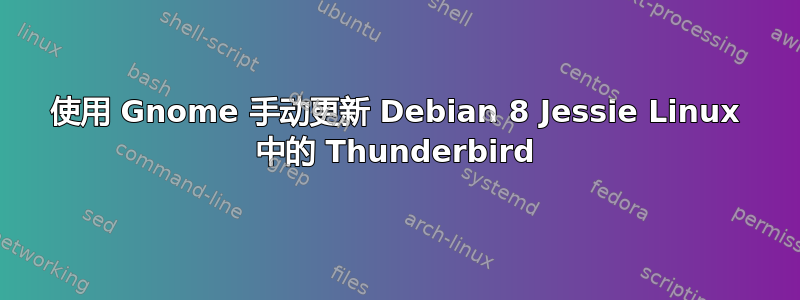
手动安装后Debian 8 Jessie 上的 Mozilla Thunderbird 根据此说明,并且工作正常。但是,我无法更新它!
Thunderbird 自我警告我可用更新无法自动启动。即使手动我也无法更新它。我已经通过转到目录来尝试过
$ /usr/thunderbird
并执行(绿色[*])updater文件(?!)。
我对 Linux 还很陌生,所以请理解是否可能缺乏术语精度。
[*]$ ls -la以不同颜色显示文件。
答案1
您需要在以下位置创建新的 apt 源/etc/apt/sources.list.d:
echo 'deb http://downloads.sourceforge.net/project/ubuntuzilla/mozilla/apt all main' > /etc/apt/sources.list.d/ubuntuzilla.list
导入密钥:
apt-key adv --recv-keys --keyserver keyserver.ubuntu.com C1289A29
更新并安装thunderbird:
sudo apt-get update
sudo apt-get install thunderbird
注意:
冰鸽是由 Debian 重新命名的 Thunderbird 电子邮件客户端。


