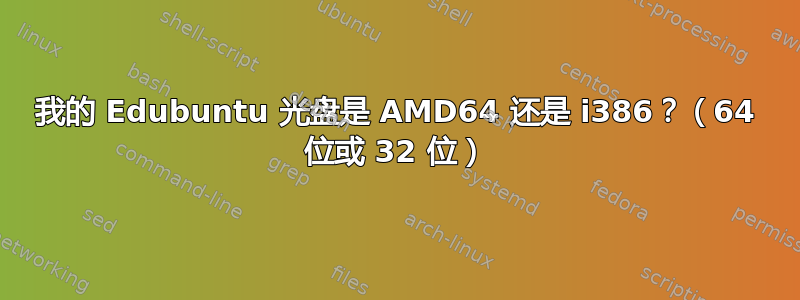
我有一张 Edubuntu DVD。但是,我不知道我是否使用 i386(32 位)iso 或 AMD64(64 位)iso 刻录了它。有没有办法检查 DVD 文件系统以查看它是哪一个?
谢谢
答案1
有几种方法可以检查这一点。一种方法是使用“尝试”选项启动实时版本。
然后检查System Settings>>Details它会告诉你它是 32 位还是 64 位。
要使用 DVD 文件系统,请在另一个安装中安装 DVD。检查是否有EFI文件夹。如果是,则表示是 64 位。
您可以通过比较 32 位版本和 64 位版本的文件来比较.list文件:
edubuntu-14.04-dvd-amd64.list
edubuntu-14.04-dvd-i386.list
这些是您可以使用任何文本编辑器打开的文本文件;它们显示刻录文件后您将看到的 DVD 内容。
答案2
插入 CD/DVD(或mount -o loop file.iso /mnt)一般建议是找到 32 位或 64 位特定文件,而不必记住一些文件名,方法是运行此find /mnt/disc -name "*64*"并运行find /mnt/disc -name "*i386*"
在 32 位安装媒体上您将获得:
/mnt/1/dists/raring/main/binary-i386
/mnt/1/dists/raring/restricted/binary-i386
/mnt/1/pool/main/b/b43-fwcutter/b43-fwcutter_015-14_i386.deb
/mnt/1/pool/main/f/fakeroot/fakeroot_1.18.4-2ubuntu1_i386.deb
/mnt/1/pool/main/l/lupin/lupin-support_0.53_i386.deb
/mnt/1/pool/main/m/mouseemu/mouseemu_0.16-0ubuntu9_i386.deb
/mnt/1/pool/main/s/setserial/setserial_2.17-48_i386.deb
/mnt/1/pool/main/w/wvdial/wvdial_1.61-4.1_i386.deb
/mnt/1/pool/main/w/wvstreams/libuniconf4.6_4.6.1-6_i386.deb
/mnt/1/pool/main/w/wvstreams/libwvstreams4.6-base_4.6.1-6_i386.deb
/mnt/1/pool/main/w/wvstreams/libwvstreams4.6-extras_4.6.1-6_i386.deb
/mnt/1/pool/restricted/b/bcmwl/bcmwl-kernel-source_6.20.155.1+bdcom-0ubuntu6_i386.deb
/mnt/1/pool/restricted/s/sl-modem/sl-modem-daemon_2.9.11~20110321-8_i386.deb
在 64 位安装媒体上,您将获得以下内容:
/mnt/2/boot/grub/x86_64-efi
/mnt/2/boot/grub/x86_64-efi/crc64.mod
/mnt/2/dists/trusty/main/binary-amd64
/mnt/2/dists/trusty/restricted/binary-amd64
/mnt/2/EFI/BOOT/BOOTx64.EFI
/mnt/2/EFI/BOOT/grubx64.efi
/mnt/2/pool/main/b/b43-fwcutter/b43-fwcutter_018-2_amd64.deb
/mnt/2/pool/main/e/efibootmgr/efibootmgr_0.5.4-7ubuntu1_amd64.deb
/mnt/2/pool/main/f/fakeroot/fakeroot_1.20-3ubuntu2_amd64.deb
/mnt/2/pool/main/f/fakeroot/libfakeroot_1.20-3ubuntu2_amd64.deb
/mnt/2/pool/main/g/grub2/grub-efi_2.02~beta2-9_amd64.deb
/mnt/2/pool/main/g/grub2/grub-efi-amd64_2.02~beta2-9_amd64.deb
/mnt/2/pool/main/g/grub2/grub-efi-amd64-bin_2.02~beta2-9_amd64.deb
/mnt/2/pool/main/g/grub2-signed/grub-efi-amd64-signed_1.34+2.02~beta2-9_amd64.deb
/mnt/2/pool/main/l/lupin/lupin-support_0.55_amd64.deb
/mnt/2/pool/main/m/mouseemu/mouseemu_0.16-0ubuntu9_amd64.deb
/mnt/2/pool/main/s/secureboot-db/secureboot-db_1.1_amd64.deb
/mnt/2/pool/main/s/setserial/setserial_2.17-48_amd64.deb
/mnt/2/pool/main/s/shim/shim_0.4-0ubuntu4_amd64.deb
/mnt/2/pool/main/s/shim-signed/shim-signed_1.6+0.4-0ubuntu4_amd64.deb
/mnt/2/pool/main/w/wvdial/wvdial_1.61-4.1_amd64.deb
/mnt/2/pool/main/w/wvstreams/libuniconf4.6_4.6.1-7_amd64.deb
/mnt/2/pool/main/w/wvstreams/libwvstreams4.6-base_4.6.1-7_amd64.deb
/mnt/2/pool/main/w/wvstreams/libwvstreams4.6-extras_4.6.1-7_amd64.deb
/mnt/2/pool/restricted/b/bcmwl/bcmwl-kernel-source_6.30.223.141+bdcom-0ubuntu2_amd64.deb


