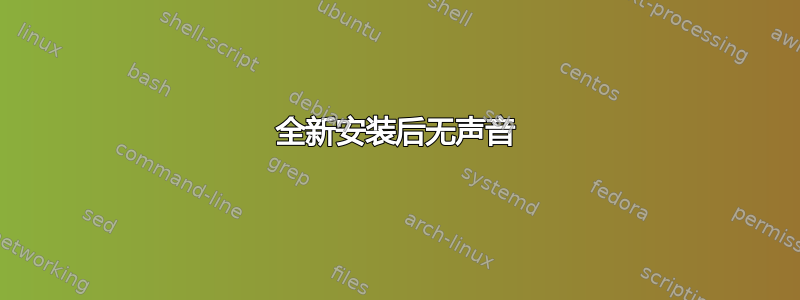
在 Sony VAIO 上全新安装 14.04 64 位版本。完全重新格式化硬盘。单一操作系统。没有任何声音。但插入耳机可以发出声音。声音设置中的所有内容均未静音。我没有看到任何硬件选项卡。在输出选项卡中有 2 个选项:数字输出 S/PDIF(内置音频)和耳机(内置音频)。Ubuntu 似乎看不到我的声音硬件(很可能是主板内置的声音处理器,而不是独立声卡)。我运行pacmd dump-volumes命令并得到以下结果:
Welcome to PulseAudio! Use "help" for usage information.
>>> Sink 20: reference = 0: 80% 1: 80%, real = 0: 80% 1: 80%, soft = 0: 100% 1: 100%, current_hw = 0: 80% 1: 80%, save = yes
Source 1: reference = 0: 101% 1: 101%, real = 0: 101% 1: 101%, soft = 0: 101% 1: 101%, current_hw = 0: 100% 1: 100%, save = yes
Output 5: volume = 0: 100%, reference_ratio = 0: 100%, real_ratio = 0: 100%, soft = 0: 100%, volume_factor = 0: 100%, volume_factor_source = 0: 100% 1: 100%, save = no
Source 21: reference = 0: 100% 1: 100%, real = 0: 100% 1: 100%, soft = 0: 100% 1: 100%, current_hw = 0: 100% 1: 100%, save = no
任何建议都将不胜感激,但我希望获得尽可能多的细节,因为 Ubuntu 对我来说是全新的。
答案1
安装声卡驱动及所需软件包:
sudo apt-get install build-essential linux-headers-uname -r` alsa-base alsa-base-udeb alsa-firmware-loaders alsa-oss alsa-source alsa-tools alsa-tools-gui alsa-utils alsa-utils-udeb alsamixergui


