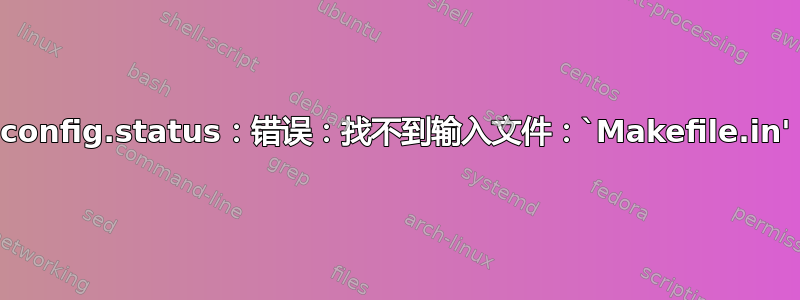
我正在尝试在 Ubuntu 12.04 上安装 mod_WSGI。以下是我遵循的一组命令:
wget http://modwsgi.googlecode.com/files/mod_wsgi-3.4.tar.gz
tar xvfz mod_wsgi-3.4.tar.gz
cd mod_wsgi-3.4
./configure
make
make install
echo "LoadModule wsgi_module /usr/lib/apache2/modules/mod_wsgi.so" > /etc/apache2/mods-available/wsgi.load
a2enmod wsgi
a2dissite default
但是,当我执行 ./configure 时,它会给我这个输出:
checking for apxs2... no
checking for apxs... no
checking Apache version... ./configure: line 1747: apxs: command not found
./configure: line 1747: apxs: command not found
./configure: line 1748: apxs: command not found
./configure: line 1751: /: Is a directory
checking for python... /usr/bin/python
./configure: line 1920: apxs: command not found
configure: creating ./config.status
config.status: error: cannot find input file: `Makefile.in'
如果你好奇的话,我正在关注这个教程:http://www.lennu.net/2012/05/14/django-deployement-installation-to-ubuntu-12-dot-04-server/
答案1
我相信apxs包括在Apache2-开发 。我建议你这样做:
sudo apt-get install apache2-dev
安装完它及其依赖项后,请重试configure。我得到:
chili@T410:~/mod_wsgi-3.4$ ./configure
checking for apxs2... /usr/bin/apxs2
checking Apache version... 2.X
checking for python... /usr/bin/python
configure: creating ./config.status
config.status: creating Makefile


