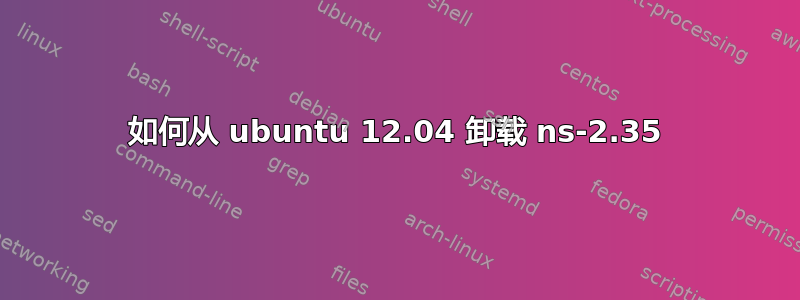
我是 ns2 的新手,我想从 ubuntu 12.04LTS 中卸载我的 ns-allinone-2.35 包
我遵循以下步骤:
sudo aptitude purge ns-allinone-2.35
sudo apt-get purge ns-allinone-2.35
sudo dpkg -P ns-allinone-2.35.
但经过这些程序后,我能够执行 ns,
我想知道如何卸载完整的 ns-allinone-2.35 包
欢迎提供您的解决方案!
提前致谢
答案1
sudo apt-get install autoremove ns-allinone-2.35
如果这不起作用,请跳过该install位。
答案2
尝试这个代码:
sudo apt-get remove ns2
答案3
带有名称的包ns-allinone-2.35不存在于 Ubuntu 标准存储库中。因此我假设您指的是软件包“ns2”。
Package: ns2
Priority: optional
Section: universe/net
...
Description-en: Discrete event simulator targeted at networking research
Provides substantial support for simulation of TCP, routing,
and multicast protocols over wired and wireless (local and satellite)
networks.
Ns-2 is written in C++ and an Object oriented version of Tcl called OTcl.
...
您可以通过运行以下命令将其(包括系统范围的配置文件)完全删除:
sudo apt-get purge ns2
如果你不想删除配置文件,那么使用
sudo apt-get remove ns2


