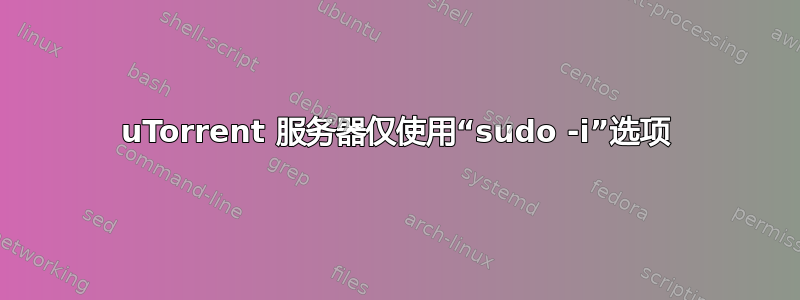
显然这不是一个工作/不工作的问题。
我已按照这些说明在我的 Xubuntu 14.04 中设置了 uTorrent 服务器。 如何在 ubuntu 14.04 上安装 utorrent 其他说明似乎特定于旧版本的操作系统
除了两件事需要从原始说明中进行更改外,效果很好 1. 那里指定的配置表明 WebGUI 文件夹位于
/usr/local/utorrent/webui/ 但实际上应该是 web,因为在解压操作期间没有给出任何说明
我每次都必须使用以下命令启动 uTorrent
sudo -i utorrent -settingspath /usr/local/utorrent/
那为什么呢?据我所知,sudo -i 选项用于使用 root 用户的点文件。但为什么原始发帖人不要求这样做呢?
答案1
以 root 身份运行 uTorrent(或任何服务器软件)是一个非常糟糕的主意,即使链接的帖子指示您这样做。这真是糟糕的建议。您应该使用创建一个单独的用户
adduser并以该用户身份运行 uTorrent。您甚至不需要将其安装到/usr/local,只需将 uTorrent 放在新用户的主目录中即可。uTorrent 是真的你需要什么?它是闭源的,没有定期更新。有各种开源客户端可用,甚至默认客户端也
Transmission有一个 Web 界面。
以下是我的做法。当然,如果您想要服务等,则需要单独查找。这只是非常简单的版本:
$ sudo apt-get -y install libssl0.9.8
$ sudo adduser torrent
$ sudo cp ~/Downloads/utserver.tar.gz /home/torrent/
$ sudo su - torrent
$ ln -s ~/utorrent-server-alpha-v3_3/ ~/utorrent
$ cd ~/utorrent
$ unzip webui
$ mkdir maint torrents.queue torrents.active
$ cat << EOF > ~/utorrent/utserver.conf
dir_root: /home/torrent/utorrent/
ut_webui_dir: /home/torrent/utorrent/webui/
dir_active: /home/torrent/utorrent/torrents.active/
dir_completed: /home/torrent/Downloads/
dir_temp_files: /home/torrent/utorrent/tmp
dir_autoload: /home/torrent/utorrent/torrents.queue/
dir_request: /home/torrent/utorrent/maint
EOF
$ ./utorrent/utserver -settingspath /home/torrent/utorrent/ &
$ exit
现在 uTorrent 以用户 的身份运行torrent,Web UI 可在 上使用localhost:8080/gui,用户admin,无需密码。文件将下载到/home/torrent/Downloads/。如果您需要下载到任何其他目录,请确保用户torrent对该目录具有写入权限。如果您安装了桌面界面,您也可以以桌面用户的身份运行它。
您可以通过发出以下命令强制停止服务器sudo pkill utserver(这将终止 uTorrent),或者使用任何推荐的方法来停止它。


