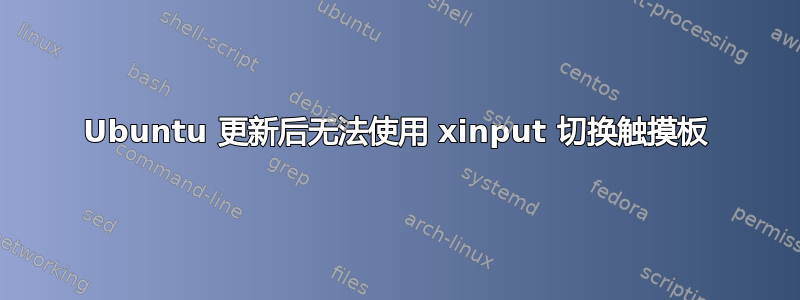
我的触摸板和 xinput 出现了奇怪的故障。在最近的一次更新(时间范围为 2014 年 7 月 11 日至 2014 年 7 月 14 日)之后,使用 xinput 时,触摸板无法切换。
系统:Ubuntu 14.04,内核 3.13.0-33 Lenovo Yoga 13 TouchpadDevice:SynPS/2 Synaptics TouchPad
输出xinput list
Virtual core pointer id=2 [master pointer (3)]
⎜ ↳ Virtual core XTEST pointer id=4 [slave pointer (2)]
⎜ ↳ ELAN Touchscreen id=9 [slave pointer (2)]
⎜ ↳ SynPS/2 Synaptics TouchPad id=12 [slave pointer (2)]
⎣ Virtual core keyboard id=3 [master keyboard (2)]
↳ Virtual core XTEST keyboard id=5 [slave keyboard (3)]
↳ Power Button id=6 [slave keyboard (3)]
↳ Video Bus id=7 [slave keyboard (3)]
↳ Power Button id=8 [slave keyboard (3)]
↳ Lenovo EasyCamera id=10 [slave keyboard (3)]
↳ AT Translated Set 2 keyboard id=11 [slave keyboard (3)]
我做了什么:1)启动系统-->触摸板工作2)检查XInput的属性xinput --watch-props 12
Device 'SynPS/2 Synaptics TouchPad':
Device Enabled (135): 1
Coordinate Transformation Matrix (137): 1.000000, 0.000000, 0.000000, 0.000000, 1.000000, 0.000000, 0.000000, 0.000000, 1.000000
Device Accel Profile (268): 1
Device Accel Constant Deceleration (269): 2.500000
Device Accel Adaptive Deceleration (270): 1.000000
Device Accel Velocity Scaling (271): 12.500000
Synaptics Edges (292): 1765, 5371, 1637, 4453
Synaptics Finger (293): 25, 30, 0
Synaptics Tap Time (294): 180
Synaptics Tap Move (295): 234
Synaptics Tap Durations (296): 180, 180, 100
Synaptics ClickPad (297): 1
Synaptics Middle Button Timeout (298): 0
Synaptics Two-Finger Pressure (299): 282
Synaptics Two-Finger Width (300): 7
Synaptics Scrolling Distance (301): 106, 106
Synaptics Edge Scrolling (302): 0, 0, 0
Synaptics Two-Finger Scrolling (303): 1, 1
Synaptics Move Speed (304): 1.000000, 1.750000, 0.037601, 0.000000
Synaptics Off (305): 0
Synaptics Locked Drags (306): 0
Synaptics Locked Drags Timeout (307): 5000
Synaptics Tap Action (308): 2, 3, 0, 0, 1, 3, 0
Synaptics Click Action (309): 1, 3, 2
Synaptics Circular Scrolling (310): 0
Synaptics Circular Scrolling Distance (311): 0.100000
Synaptics Circular Scrolling Trigger (312): 0
Synaptics Palm Detection (313): 0
Synaptics Palm Dimensions (314): 10, 200
Synaptics Coasting Speed (315): 20.000000, 50.000000
Synaptics Pressure Motion (316): 30, 160
Synaptics Pressure Motion Factor (317): 1.000000, 1.000000
Synaptics Grab Event Device (318): 1
Synaptics Gestures (319): 1
Synaptics Capabilities (320): 1, 0, 0, 1, 1, 1, 1
Synaptics Pad Resolution (321): 52, 42
Synaptics Area (322): 0, 0, 0, 0
Synaptics Soft Button Areas (323): 3568, 0, 4092, 0, 0, 0, 0, 0
Synaptics Noise Cancellation (324): 8, 8
Device Product ID (255): 2, 7
Device Node (256): "/dev/input/event4"
3) 已执行xinput set-prop 12 "Device Enabled" 0--> 触摸板停止工作 4) 事件已更新 xinput --watch-props 12
Property 'Device Enabled' changed.
Device Enabled (135): 0
Property 'Device Enabled' changed.
Device Enabled (135): 0
注意:该事件被报道了两次……不知道为什么
5) 已执行xinput set-prop 12 "Device Enabled" 1
6) 事件已更新xinput --watch-props 12
Property 'Device Enabled' changed.
Device Enabled (135): 1
但:触摸板没有反应或恢复其功能。完全重新运行xinput --watch-props 12产品
Device 'SynPS/2 Synaptics TouchPad':
Device Enabled (135): 1
Coordinate Transformation Matrix (137): 1.000000, 0.000000, 0.000000, 0.000000, 1.000000, 0.000000, 0.000000, 0.000000, 1.000000
Device Accel Profile (268): 1
Device Accel Constant Deceleration (269): 2.500000
Device Accel Adaptive Deceleration (270): 1.000000
Device Accel Velocity Scaling (271): 12.500000
Synaptics Edges (292): 1765, 5371, 1637, 4453
Synaptics Finger (293): 25, 30, 0
Synaptics Tap Time (294): 180
Synaptics Tap Move (295): 234
Synaptics Tap Durations (296): 180, 180, 100
Synaptics ClickPad (297): 1
Synaptics Middle Button Timeout (298): 0
Synaptics Two-Finger Pressure (299): 282
Synaptics Two-Finger Width (300): 7
Synaptics Scrolling Distance (301): 106, 106
Synaptics Edge Scrolling (302): 0, 0, 0
Synaptics Two-Finger Scrolling (303): 1, 1
Synaptics Move Speed (304): 1.000000, 1.750000, 0.037601, 0.000000
Synaptics Off (305): 0
Synaptics Locked Drags (306): 0
Synaptics Locked Drags Timeout (307): 5000
Synaptics Tap Action (308): 2, 3, 0, 0, 1, 3, 0
Synaptics Click Action (309): 1, 3, 2
Synaptics Circular Scrolling (310): 0
Synaptics Circular Scrolling Distance (311): 0.100000
Synaptics Circular Scrolling Trigger (312): 0
Synaptics Palm Detection (313): 0
Synaptics Palm Dimensions (314): 10, 200
Synaptics Coasting Speed (315): 20.000000, 50.000000
Synaptics Pressure Motion (316): 30, 160
Synaptics Pressure Motion Factor (317): 1.000000, 1.000000
Synaptics Grab Event Device (318): 1
Synaptics Gestures (319): 1
Synaptics Capabilities (320): 1, 0, 0, 1, 1, 1, 1
Synaptics Pad Resolution (321): 52, 42
Synaptics Area (322): 0, 0, 0, 0
Synaptics Soft Button Areas (323): 3568, 0, 4092, 0, 0, 0, 0, 0
Synaptics Noise Cancellation (324): 8, 8
Device Product ID (255): 2, 7
Device Node (256): "/dev/input/event4"
检查后xinput --test 12未报告任何事件。
所以...长话短说:该设备具有与以前相同的值...但不再起作用。
我也检查过,synclient -l但唯一重要的值“TouchpadOff”设置为“0”,我还禁用了 gnome-control-center 中的“键入时禁用”选项以避免任何干扰。并且我检查了启用-禁用切换,synclient touchpadoff=0它synclient touchpadoff=1运行正常。最后,我尝试使用“gnome-control-center”中“鼠标/触摸板”下简洁的小按钮切换触摸板,因为它会创建与我相同的事件,从而产生相同的 xiput 事件和结果。
问题是:是否有任何其他应用程序用于/负责开/关切换的其他值,如果有......我该如何追踪它?
哦..啊..仅供参考:重新登录后,触摸板恢复其工作。
非常感谢您阅读到这里...并提前感谢您的帮助和支持。
答案1
发布于:
http://ubuntuforums.org/showthread.php?t=2217808&page=2&p=13165714#post13165714
我买了罗技键盘触摸板 K400r (http://www.logitech.com/es-es/product/wireless-touch-keyboard-k400r)。可以工作,但我总是在笔记本电脑触摸板 Dell Inspiron 1750 的终端上使用命令:
synclient LockedDrags=1
但不适用于罗技。
现在我这样做:
wachin@wachin-id:~$ xinput list ⎡ Virtual core pointer id=2 [master pointer (3)] ⎜ ↳ Virtual core XTEST pointer id=4 [slave pointer (2)] ⎜ ↳ Logitech Unifying Device. Wireless PID:4024 id=10 [slave pointer (2)] ⎜ ↳ SynPS/2 Synaptics TouchPad id=12 [slave pointer (2)] ⎣ Virtual core keyboard id=3 [master keyboard (2)] ↳ Virtual core XTEST keyboard id=5 [slave keyboard (3)] ↳ Video Bus id=6 [slave keyboard (3)] ↳ Power Button id=7 [slave keyboard (3)] ↳ Sleep Button id=8 [slave keyboard (3)] ↳ Integrated_Webcam_1.3M id=9 [slave keyboard (3)] ↳ AT Translated Set 2 keyboard id=11 [slave keyboard (3)] ↳ Dell WMI hotkeys id=13 [slave keyboard (3)]
我看到 Logitech 已存在,现在我正在用它们书写。接下来我在终端上输入:
wachin@wachin-id:~$ xinput list-props "Logitech Unifying Device. Wireless PID:4024" Device 'Logitech Unifying Device. Wireless PID:4024': Device Enabled (133): 1 Coordinate Transformation Matrix (135): 1.000000, 0.000000, 0.000000, 0.000000, 1.000000, 0.000000, 0.000000, 0.000000, 1.000000 Device Accel Profile (265): 0 Device Accel Constant Deceleration (266): 1.000000 Device Accel Adaptive Deceleration (267): 1.000000 Device Accel Velocity Scaling (268): 10.000000 Device Product ID (252): 1133, 50475 Device Node (253): "/dev/input/event4" Evdev Axis Inversion (269): 0, 0 Evdev Axes Swap (271): 0 Axis Labels (272): "Rel X" (143), "Rel Y" (144), "Rel Horiz Wheel" (262), "Rel Dial" (263), "Rel Vert Wheel" (264) Button Labels (273): "Button Left" (136), "Button Middle" (137), "Button Right" (138), "Button Wheel Up" (139), "Button Wheel Down" (140), "Button Horiz Wheel Left" (141), "Button Horiz Wheel Right" (142), "Button Side" (257), "Button Extra" (258), "Button Forward" (259), "Button Back" (260), "Button Task" (261), "Button Unknown" (255), "Button Unknown" (255), "Button Unknown" (255), "Button Unknown" (255), "Button Unknown" (255), "Button Unknown" (255), "Button Unknown" (255), "Button Unknown" (255), "Button Unknown" (255), "Button Unknown" (255), "Button Unknown" (255), "Button Unknown" (255) Evdev Middle Button Emulation (274): 0 Evdev Middle Button Timeout (275): 50 Evdev Third Button Emulation (276): 0 Evdev Third Button Emulation Timeout (277): 1000 Evdev Third Button Emulation Button (278): 3 Evdev Third Button Emulation Threshold (279): 20 Evdev Wheel Emulation (280): 0 Evdev Wheel Emulation Axes (281): 0, 0, 4, 5 Evdev Wheel Emulation Inertia (282): 10 Evdev Wheel Emulation Timeout (283): 200 Evdev Wheel Emulation Button (284): 4 Evdev Drag Lock Buttons (285): 0
我不知道这个设备的输入类型。现在我在终端上输入:
xinput list-props "Logitech Unifying Device. Wireless PID:4024" "Synaptics Locked Drags" 1
并说道:
wachin@wachin-id:~$ xinput list-props "Logitech Unifying Device. Wireless PID:4024" "Synaptics Locked Drags" 1 Device 'Logitech Unifying Device. Wireless PID:4024': Device Enabled (133): 1 Coordinate Transformation Matrix (135): 1.000000, 0.000000, 0.000000, 0.000000, 1.000000, 0.000000, 0.000000, 0.000000, 1.000000 Device Accel Profile (265): 0 Device Accel Constant Deceleration (266): 1.000000 Device Accel Adaptive Deceleration (267): 1.000000 Device Accel Velocity Scaling (268): 10.000000 Device Product ID (252): 1133, 50475 Device Node (253): "/dev/input/event4" Evdev Axis Inversion (269): 0, 0 Evdev Axes Swap (271): 0 Axis Labels (272): "Rel X" (143), "Rel Y" (144), "Rel Horiz Wheel" (262), "Rel Dial" (263), "Rel Vert Wheel" (264) Button Labels (273): "Button Left" (136), "Button Middle" (137), "Button Right" (138), "Button Wheel Up" (139), "Button Wheel Down" (140), "Button Horiz Wheel Left" (141), "Button Horiz Wheel Right" (142), "Button Side" (257), "Button Extra" (258), "Button Forward" (259), "Button Back" (260), "Button Task" (261), "Button Unknown" (255), "Button Unknown" (255), "Button Unknown" (255), "Button Unknown" (255), "Button Unknown" (255), "Button Unknown" (255), "Button Unknown" (255), "Button Unknown" (255), "Button Unknown" (255), "Button Unknown" (255), "Button Unknown" (255), "Button Unknown" (255) Evdev Middle Button Emulation (274): 0 Evdev Middle Button Timeout (275): 50 Evdev Third Button Emulation (276): 0 Evdev Third Button Emulation Timeout (277): 1000 Evdev Third Button Emulation Button (278): 3 Evdev Third Button Emulation Threshold (279): 20 Evdev Wheel Emulation (280): 0 Evdev Wheel Emulation Axes (281): 0, 0, 4, 5 Evdev Wheel Emulation Inertia (282): 10 Evdev Wheel Emulation Timeout (283): 200 Evdev Wheel Emulation Button (284): 4 Evdev Drag Lock Buttons (285): 0 unable to find device Synaptics Locked Drags unable to find device 1


