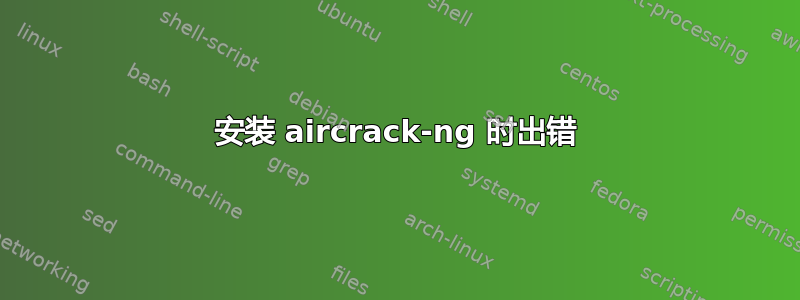
make -C src all
make[1]: Entering directory `/home/ibrahim/aircrack-ng-1.2-beta3/src'
gcc -g -W -Wall -O3 -D_FILE_OFFSET_BITS=64 -D_REVISION=0 -DCONFIG_LIBNL30 -I/usr/include/libnl3 -Wno-unused-but-set-variable -Wno-array-bounds -Iinclude -c -o aircrack-ng.o aircrack-ng.c
In file included from aircrack-ng.c:69:0:
crypto.h:50:26: fatal error: openssl/hmac.h: No such file or directory
#include <openssl/hmac.h>
^
compilation terminated.
make[1]: *** [aircrack-ng.o] Error 1
make[1]: Leaving directory `/home/ibrahim/aircrack-ng-1.2-beta3/src'
make: *** [all] Error 2
答案1
这安装页面告诉您需要哪些依赖项。这一项由以下项实现:
sudo apt-get install libssl-dev
这已经打包在 trusty/universe (版本 1.0) 中,所以如果依赖关系没有发生太大变化,那么一个很好的建议就是让它apt-get build-dep帮助您:
sudo apt-get build-dep aircrack-ng
这将下载构建 repo 版本所需的所有依赖项。可能不是一切你需要,但它应该能帮你完成大部分工作。


