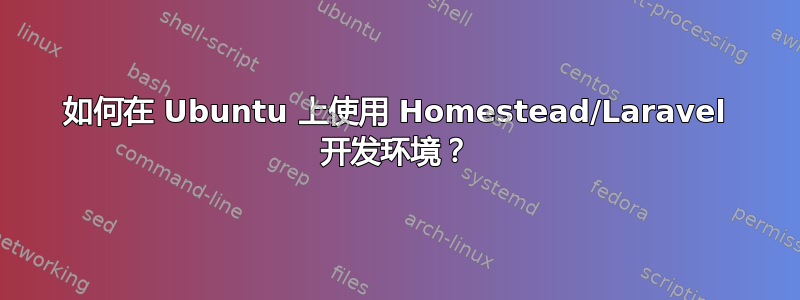
基本上,我试图在 Ubuntu 上创建一个 vagrant box 来开发 Laravel Web 应用程序。我已经在 Windows、OS X 上完成了这项工作,现在我正尝试使用我的 Ubuntu 笔记本电脑来完成这项工作。我设置了 VirtualBox 并安装了 Vagrant,没有问题,但 Laravel 文档要求使用这个 vagrant 命令:
vagrant box add laravel/homestead
我没有像在 Windows 和 OS X 中那样正确设置框,而是收到一个错误:
This command was not invoked properly. The help for this command is
available below.
Usage: vagrant box add <name> <url> [--provider provider] [-h]
--checksum VALUE Checksum
--checksum-type VALUE Checksum type
-c, --clean Remove old temporary download if it exists.
-f, --force Overwrite an existing box if it exists.
--insecure If set, SSL certs will not be validated.
--cacert certfile CA certificate
--cert certfile The client SSL cert
--provider provider The provider that backs the box.
-h, --help Print this help
Ubuntu 与我没有遇到问题的其他系统有何不同?
请注意:我不希望将 Web 堆栈直接安装到我的桌面上,这就是我选择将它们隔离到虚拟机的原因。
Laravel 教程:http://laravel.com/docs/homestead
答案1
你有一个哪个版本的 vagrant?
我以前也遇到过这个问题,我通过将 Vagrant 从版本 1.0.1 升级到 1.6.5 解决了这个问题。之后,vagrant box add laravel/homestead 运行良好。
答案2
我只需从以下网址下载最新的 .deb 包即可升级到最新版本的 Vagrant(1.6.5)Vagrant 下载并通过运行进行安装:
sudo dpkg -i ~/Downloads/vagrant_1.6.5_x86_64.deb
系统可能会提示您安装一些依赖包。


