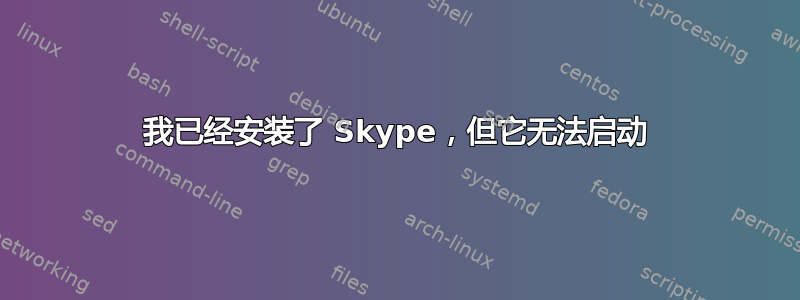
dpkg: considering removing skype-bin in favour of skype ...
dpkg: no, cannot proceed with removal of skype-bin (--auto-deconfigure will help):
skype depends on skype-bin
skype-bin is to be removed.
dpkg: regarding skype-ubuntu-precise_4.3.0.37-1_i386.deb containing skype:
skype conflicts with skype-bin
skype-bin (version 4.3.0.37-0ubuntu0.12.04.1) is present and installed.
dpkg: error processing archive skype-ubuntu-precise_4.3.0.37-1_i386.deb (--install):
conflicting packages - not installing skype
Errors were encountered while processing:
skype-ubuntu-precise_4.3.0.37-1_i386.deb
答案1
尝试这个, (原文链接)
步骤1:删除以前的版本。
sudo apt-get remove skype skype-bin:i386 skype:i386
sudo apt-get install sni-qt:i386
第 2 步:安装 Skype。
对于32位操作系统:
sudo apt-get update
sudo apt-get install gdebi
wget download.skype.com/linux/skype-ubuntu-precise_4.3.0.37-1_i386.deb
sudo gdebi skype-ubuntu-precise_4.3.0.37-1_i386.deb
对于 64 位操作系统:
sudo dpkg --add-architecture i386
sudo apt-get update
sudo apt-get install gdebi
wget download.skype.com/linux/skype-ubuntu-precise_4.3.0.37-1_i386.deb
sudo gdebi skype-ubuntu-precise_4.3.0.37-1_i386.deb
如果你在 Ubuntu 上安装了旧版本的 Skype,请务必清除旧的 Skype 文件夹。然后使用以下命令清除该文件夹:
cd ~ && rm -r .Skype


