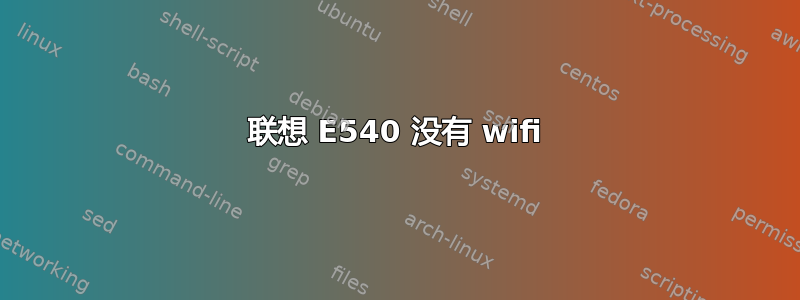
嘿,
我有同样的问题Ubuntu 13.10 没有 Wi-Fi 连接,但由于缺少声誉(我是论坛新手),无法对此发表评论。这就是我提出新问题的原因。我尝试使用 chilli555 建议的解决方案,但在执行命令时出现错误make:
make -C /lib/modules/3.13.0-35-generic/build M=/home/fe/rtl8723be modules
make[1]: Entering directory `/usr/src/linux-headers-3.13.0-35-generic'
CC [M] /home/fe/rtl8723be/regd.o
In file included from /home/fe/rtl8723be/regd.c:31:0:
/home/fe/rtl8723be/regd.c: In function ‘_rtl_reg_apply_beaconing_flags’:
/home/fe/rtl8723be/regd.h:37:32: error: ‘IEEE80211_CHAN_NO_IR’ undeclared (first use in this function)
#define IEEE80211_CHAN_NO_IBSS IEEE80211_CHAN_NO_IR
^
/home/fe/rtl8723be/regd.c:200:20: note: in expansion of macro ‘IEEE80211_CHAN_NO_IBSS’
ch->flags &= ~IEEE80211_CHAN_NO_IBSS;
^
/home/fe/rtl8723be/regd.h:37:32: note: each undeclared identifier is reported only once for each function it appears in
#define IEEE80211_CHAN_NO_IBSS IEEE80211_CHAN_NO_IR
^
/home/fe/rtl8723be/regd.c:200:20: note: in expansion of macro ‘IEEE80211_CHAN_NO_IBSS’
ch->flags &= ~IEEE80211_CHAN_NO_IBSS;
^
/home/fe/rtl8723be/regd.c: In function ‘_rtl_reg_apply_active_scan_flags’:
/home/fe/rtl8723be/regd.h:34:37: error: ‘IEEE80211_CHAN_NO_IR’ undeclared (first use in this function)
#define IEEE80211_CHAN_PASSIVE_SCAN IEEE80211_CHAN_NO_IR
^
/home/fe/rtl8723be/regd.c:237:19: note: in expansion of macro ‘IEEE80211_CHAN_PASSIVE_SCAN’
if (ch->flags & IEEE80211_CHAN_PASSIVE_SCAN)
^
/home/fe/rtl8723be/regd.c: In function ‘_rtl_reg_apply_radar_flags’:
/home/fe/rtl8723be/regd.h:37:32: error: ‘IEEE80211_CHAN_NO_IR’ undeclared (first use in this function)
#define IEEE80211_CHAN_NO_IBSS IEEE80211_CHAN_NO_IR
^
/home/fe/rtl8723be/regd.c:312:8: note: in expansion of macro ‘IEEE80211_CHAN_NO_IBSS’
IEEE80211_CHAN_NO_IBSS |
^
/home/fe/rtl8723be/regd.c: In function ‘_rtl_regd_init_wiphy’:
/home/fe/rtl8723be/regd.h:40:38: error: ‘REGULATORY_CUSTOM_REG’ undeclared (first use in this function)
#define WIPHY_FLAG_CUSTOM_REGULATORY REGULATORY_CUSTOM_REG
^
/home/fe/rtl8723be/regd.c:410:18: note: in expansion of macro ‘WIPHY_FLAG_CUSTOM_REGULATORY’
wiphy->flags |= WIPHY_FLAG_CUSTOM_REGULATORY;
^
/home/fe/rtl8723be/regd.h:43:38: error: ‘REGULATORY_STRICT_REG’ undeclared (first use in this function)
#define WIPHY_FLAG_STRICT_REGULATORY REGULATORY_STRICT_REG
^
/home/fe/rtl8723be/regd.c:411:19: note: in expansion of macro ‘WIPHY_FLAG_STRICT_REGULATORY’
wiphy->flags &= ~WIPHY_FLAG_STRICT_REGULATORY;
^
/home/fe/rtl8723be/regd.h:46:41: error: ‘REGULATORY_DISABLE_BEACON_HINTS’ undeclared (first use in this function)
#define WIPHY_FLAG_DISABLE_BEACON_HINTS REGULATORY_DISABLE_BEACON_HINTS
^
/home/fe/rtl8723be/regd.c:412:19: note: in expansion of macro ‘WIPHY_FLAG_DISABLE_BEACON_HINTS’
wiphy->flags &= ~WIPHY_FLAG_DISABLE_BEACON_HINTS;
^
make[2]: *** [/home/fe/rtl8723be/regd.o] Error 1
make[1]: *** [_module_/home/fe/rtl8723be] Error 2
make[1]: Leaving directory `/usr/src/linux-headers-3.13.0-35-generic'
make: *** [all] Error 2`
Pointy 评论说另一篇帖子对他有用,但我找不到。
答案1
rtl8723be 模块是 Ubuntu 14.04 的原生模块。如果它没有按预期工作,那么肯定是其他问题。尝试加载它,看看是否有错误或警告:
sudo modprobe rtl8723be
如果没有明显错误,检查日志:
dmesg | grep rtl
如果发现缺少固件,可以通过以下方式获取:
sudo apt-get update
sudo apt-get install linux-firmware
如果是其他问题,请添加消息列出您的问题,我们将继续。


