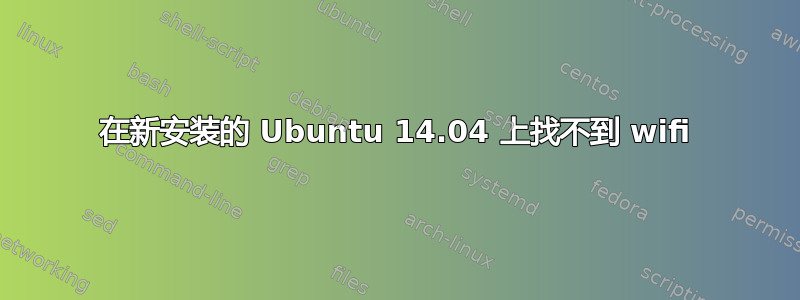
我刚刚安装了 ubuntu 14.04,但是我没有找到 wifi。
$ sudo modprobe -r iwlwfi
modprobe: FATAL: module iwlwfi not found
和
lspci -vq|grep -i wireless
我什么也没得到
尽管:
lspci -vq|grep -i realtek
我明白了
03:00.0 Unassigned class [ff00]: Realtek Semiconductor Co., Ltd. RTS5229 PCI Express Card Reader (rev 01)
05:00.0 Ethernet controller: Realtek Semiconductor Co., Ltd. RTL8111/8168/8411 PCI Express Gigabit Ethernet Controller (rev 07)
lspci -nn |grep -i net
我得到:
04:00.0 Network controller [0280]: Broadcom Corporation BCM43142 802.11b/g/n [14e4:4365] (rev 01)
05:00.0 Ethernet controller [0200]: Realtek Semiconductor Co., Ltd. RTL8111/8168/8411 PCI Express Gigabit Ethernet Controller [10ec:8168] (rev 07)
如何处理这个问题?
我的笔记本电脑是 Thinkpad E431
答案1
您的 Broadcom Corporation BCM43142 802.11b/g/n [14e4:4365] 可与 Broadcom 专有驱动程序配合使用。请连接以太网并打开终端,然后执行以下操作:
sudo apt-get update
sudo apt-get install bcmwl-kernel-source
完成后,断开以太网,你的无线网络就可以正常工作了。


