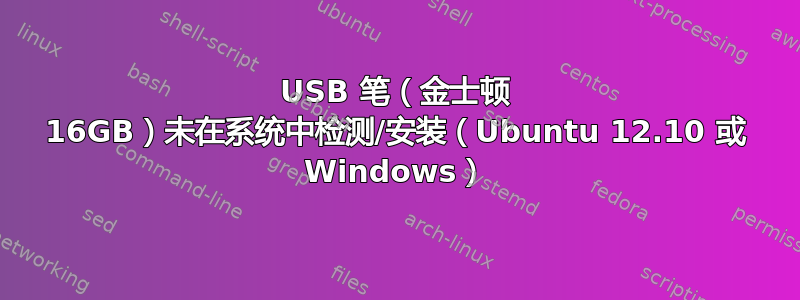
我的 USB 笔(金士顿 16GB)在系统(Ubuntu 12.10 或 Windows)中检测不到。我尝试了以下方法,但没有任何效果。有人能给出一个想法来尝试一下吗...我想要带有/不带有当前数据的笔。
它显示 lsusb
namal@namal:~$ lsusb
Bus 002 Device 017: ID 0951:1642 Kingston Technology DT101 G2
fdisk -l 显示“磁盘 /dev/sdc 不包含有效的分区表”
namal@namal:~$ sudo fdisk -l
Disk /dev/sdc: 15.5 GB, 15479597056 bytes
64 heads, 32 sectors/track, 14762 cylinders, total 30233588 sectors
Units = sectors of 1 * 512 = 512 bytes
Sector size (logical/physical): 512 bytes / 512 bytes
I/O size (minimum/optimal): 512 bytes / 512 bytes
Disk identifier: 0x2abd9350
Disk /dev/sdc doesn't contain a valid partition table
然后我尝试按如下方式创建一些分区。但在写入分区时出现“关闭文件错误”而失败。
namal@namal:~$ sudo fdisk /dev/sdc
Device contains neither a valid DOS partition table, nor Sun, SGI or OSF disklabel
Building a new DOS disklabel with disk identifier 0x1683c1c4.
Changes will remain in memory only, until you decide to write them.
After that, of course, the previous content won't be recoverable.
Warning: invalid flag 0x0000 of partition table 4 will be corrected by w(rite)
Command (m for help): n
Partition type:
p primary (0 primary, 0 extended, 4 free)
e extended
Select (default p): p
Partition number (1-4, default 1):
Using default value 1
First sector (2048-30233587, default 2048):
Using default value 2048
Last sector, +sectors or +size{K,M,G} (2048-30233587, default 30233587):
Using default value 30233587
Command (m for help): w
The partition table has been altered!
Calling ioctl() to re-read partition table.
Error closing file
我尝试在那里写入一些零,并且成功了。
namal@namal:~$ sudo dd if=/dev/zero of=/dev/sdc bs=512 count=1
1+0 records in
1+0 records out
512 bytes (512 B) copied, 39.2583 s, 0.0 kB/s
也尝试了一些 fsck 命令。
namal@namal:~$ sudo fsck /dev/sdc
fsck from util-linux 2.20.1
e2fsck 1.42.5 (29-Jul-2012)
ext2fs_open2: Bad magic number in super-block
fsck.ext2: Superblock invalid, trying backup blocks...
fsck.ext2: Bad magic number in super-block while trying to open /dev/sdc
The superblock could not be read or does not describe a correct ext2
filesystem. If the device is valid and it really contains an ext2
filesystem (and not swap or ufs or something else), then the superblock
is corrupt, and you might try running e2fsck with an alternate superblock:
e2fsck -b 8193 <device>
namal@namal:~$ sudo e2fsck -b 8193 /dev/sdc
e2fsck 1.42.5 (29-Jul-2012)
e2fsck: Attempt to read block from filesystem resulted in short read while trying to open /dev/sdc
Could this be a zero-length partition?
我尝试使用 FAT32 格式化它。它挂了很长时间,但没有结果。NTFS 要求分区。
sudo mkfs.vfat -n 'Asiri' -I /dev/sdc
这是它在 GParted 中的样子。现在我正在尝试设备 > 创建新分区表。它抛出了 IO 错误...

结果:IO 错误..

答案1
您无法对没有文件系统甚至没有分区的东西进行 fsck,格式化也不起作用。
您说它在 Windows 中也无法识别,可能是硬件故障。


