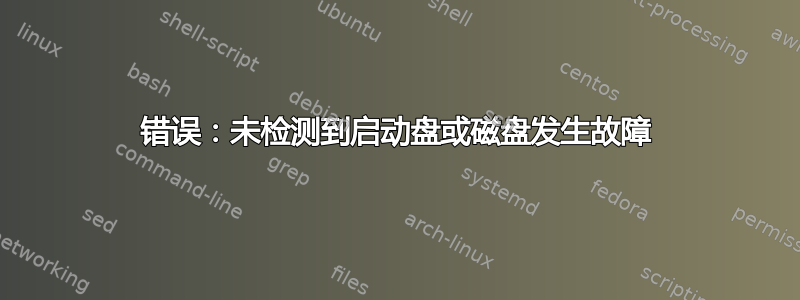
我有一台 acer-pc,一开始安装了 oem windows 8 或 8.1 x64。后来我想安装自定义 ubuntu。我检查了 oem/normal/x86/x64 和其他 windows 安装。我甚至在其他硬盘上安装了操作系统,我以为可能是光盘问题,但事实并非如此。
现在,在 x64 ubuntu 安装之后,它仍然显示ERROR: No boot disk has been detected or the disk has failed.不允许以任何方式使用该电脑的消息。
我已经从 usb 启动了 ubuntu(在 oemubuntu/next/next 安装之后)它显示:
sudo parted -l
Model: ATA ST3250410AS (scsi)
Disk /dev/sda: 250GB
Sector size (logical/physical): 512B/512B
Partition Table: gpt
Number Start End Size File system Name Flags
1 1049kB 538MB 537MB fat32 boot
2 538MB 237GB 237GB ext4
3 237GB 250GB 12.8GB linux-swap(v1)
关于 Boot Info Script 0.61 [1 April 2012]:
============================= Boot Info Summary: ===============================
=> No boot loader is installed in the MBR of /dev/sda.
=> Syslinux MBR (4.04 and higher) is installed in the MBR of /dev/sdb.
sda1: __________________________________________________________________________
File system: vfat
Boot sector type: FAT32
Boot sector info: No errors found in the Boot Parameter Block.
Operating System:
Boot files: /efi/ubuntu/grubx64.efi /efi/ubuntu/MokManager.efi
/efi/ubuntu/shimx64.efi
sda2: __________________________________________________________________________
File system: ext4
Boot sector type: -
Boot sector info:
Operating System: Ubuntu 14.04.1 LTS
Boot files: /boot/grub/grub.cfg /etc/fstab
sda3: __________________________________________________________________________
File system: swap
Boot sector type: -
Boot sector info:
sdb1: __________________________________________________________________________
File system: vfat
Boot sector type: SYSLINUX 4.05 20140113
Boot sector info: Syslinux looks at sector 2039876 of /dev/sdb1 for its
second stage. SYSLINUX is installed in the directory.
The integrity check of the ADV area failed. No errors
found in the Boot Parameter Block.
Operating System:
Boot files: /boot/grub/grub.cfg /syslinux/syslinux.cfg
/efi/BOOT/grubx64.efi /ldlinux.sys
============================ Drive/Partition Info: =============================
Drive: sda _____________________________________________________________________
Disk /dev/sda: 249.9 GB, 249923032064 bytes
255 heads, 63 sectors/track, 30384 cylinders, total 488130922 sectors
Units = sectors of 1 * 512 = 512 bytes
Sector size (logical/physical): 512 bytes / 512 bytes
Partition Boot Start Sector End Sector # of Sectors Id System
/dev/sda1 1 488,130,921 488,130,921 ee GPT
GUID Partition Table detected.
Partition Start Sector End Sector # of Sectors System
/dev/sda1 2,048 1,050,623 1,048,576 EFI System partition
/dev/sda2 1,050,624 463,060,991 462,010,368 Data partition (Linux)
/dev/sda3 463,060,992 488,130,559 25,069,568 Swap partition (Linux)
Drive: sdb _____________________________________________________________________
... 该文件结束于:
--------------------------------------------------------------------------------
=============================== sda2/etc/fstab: ================================
--------------------------------------------------------------------------------
# /etc/fstab: static file system information.
#
# Use 'blkid' to print the universally unique identifier for a
# device; this may be used with UUID= as a more robust way to name devices
# that works even if disks are added and removed. See fstab(5).
#
# <file system> <mount point> <type> <options> <dump> <pass>
# / was on /dev/sda2 during installation
UUID=8168ed63-0e0e-4921-9480-b7c8fe1772e5 / ext4 errors=remount-ro 0 1
# /boot/efi was on /dev/sda1 during installation
UUID=E63F-01E0 /boot/efi vfat defaults 0 1
# swap was on /dev/sda3 during installation
UUID=21500b24-730b-4326-8f5f-e95c83ac17b0 none swap sw 0 0
--------------------------------------------------------------------------------
=================== sda2: Location of files loaded by Grub: ====================
GiB - GB File Fragment(s)
=========================== sdb1/boot/grub/grub.cfg: ===========================
--------------------------------------------------------------------------------
if loadfont /boot/grub/font.pf2 ; then
set gfxmode=auto
insmod efi_gop
insmod efi_uga
insmod gfxterm
terminal_output gfxterm
fi
set menu_color_normal=white/black
set menu_color_highlight=black/light-gray
menuentry "Try Ubuntu without installing" {
set gfxpayload=keep
linux /casper/vmlinuz.efi file=/cdrom/preseed/ubuntu.seed boot=casper quiet splash --
initrd /casper/initrd.lz
}
menuentry "Install Ubuntu" {
set gfxpayload=keep
linux /casper/vmlinuz.efi file=/cdrom/preseed/ubuntu.seed boot=casper only-ubiquity quiet splash --
initrd /casper/initrd.lz
}
menuentry "OEM install (for manufacturers)" {
set gfxpayload=keep
linux /casper/vmlinuz.efi file=/cdrom/preseed/ubuntu.seed boot=casper only-ubiquity quiet splash oem-config/enable=true --
initrd /casper/initrd.lz
}
menuentry "Check disc for defects" {
set gfxpayload=keep
linux /casper/vmlinuz.efi boot=casper integrity-check quiet splash --
initrd /casper/initrd.lz
}
--------------------------------------------------------------------------------
========================= sdb1/syslinux/syslinux.cfg: ==========================
--------------------------------------------------------------------------------
# D-I config version 2.0
include menu.cfg
default vesamenu.c32
prompt 0
timeout 50
ui gfxboot bootlogo
--------------------------------------------------------------------------------
=================== sdb1: Location of files loaded by Grub: ====================
GiB - GB File Fragment(s)
================= sdb1: Location of files loaded by Syslinux: ==================
GiB - GB File Fragment(s)
============== sdb1: Version of COM32(R) files used by Syslinux: ===============
syslinux/chain.c32 : COM32R module (v4.xx)
syslinux/gfxboot.c32 : COM32R module (v4.xx)
syslinux/vesamenu.c32 : COM32R module (v4.xx)
========= Devices which don't seem to have a corresponding hard drive: =========
sdc
=============================== StdErr Messages: ===============================
cat: /tmp/BootInfo-CvknuXt4/Tmp_Log: No such file or directory
/home/ubuntu/Downloads/bootinfoscript-061/bootinfoscript: line 1646: [: 2.73495e+09: integer expression expected
cat: /tmp/BootInfo-CvknuXt4/Tmp_Log: No such file or directory
cat: /tmp/BootInfo-CvknuXt4/Tmp_Log: No such file or directory
No volume groups found
问候


