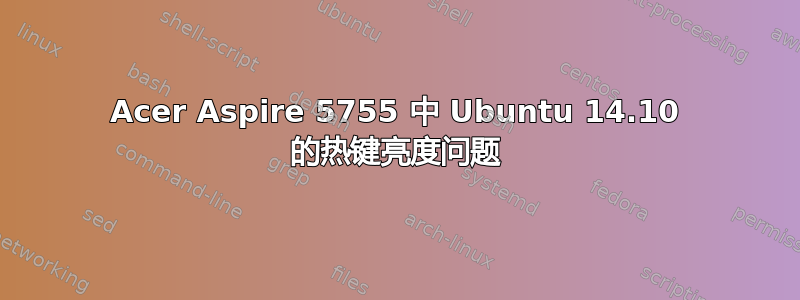
我有一台配备英特尔视频显卡的 Acer Aspire 5755,在 Ubuntu 14.04 上,组合Fn+ ←/ →(右/左)箭头可以增加/减少屏幕亮度。在 unity 上运行良好,并且通过修改 grub(启动标志acpi_osi=Linux和backlight=vendor)热键可以在任何桌面环境中工作。
我直接升级到 14.10,热键无法使用,即使修改了 grub 也是如此。但我可以在系统设置 → 亮度和锁定中调整屏幕亮度。
ls /sys/class/backlight/
intel_backlight
有人有解决方案吗?
答案1
我做了一些删除 grub 标志的测试。它不起作用,但当我重新引入标志时
GRUB_CMDLINE_LINUX_DEFAULT="quiet acpi_backlight=vendor splash"
并运行sudo update-grub热键,它就会再次开始工作。现在我可以用组合键控制屏幕亮度了。
答案2
我在某处读到了关于 Ubuntu 14.04 的修复程序。
打开终端并创建以下配置文件(如果不存在):
sudo touch /usr/share/X11/xorg.conf.d/20-intel.conf
现在您需要编辑此文件。您可以使用任何编辑器,无论是终端编辑器还是图形编辑器。
sudo gedit /usr/share/X11/xorg.conf.d/20-intel.conf
在此文件中添加以下行:
Section "Device"
Identifier "card0"
Driver "intel"
Option "Backlight" "intel_backlight"
BusID "PCI:0:2:0"EndSection
保存。退出并重新登录
如果它不起作用,只需转到 usr/share/X11/xorg.conf.d 并删除 20-intel.conf 文件。
答案3
由于我无法添加点赞或评论,我只能重复 Rick 的回答,但现在是在另一台运行 ubuntu 14.04 的笔记本电脑上。以下是设置
Acer Aspire V5
Ubuntu 14.04 (updated several times)
Linux Kernel 3.13.0-52-generic
Intel graphics card
我所要做的就是编辑配置目录 /etc 中的默认 grub 文件,然后更新 grub 重新启动,一切就绪,热键又回来了 (严肃的表情)!说明
Fire your terminal >> **CTRL + ALT + T**
Enter the following command >> **sudo vim /etc/default/grub**
(or any other text editor you like)
then find the line **GRUB_CMDLINE_LINUX_DEFAULT=""** (if it's not there then create one below GRUB_TIMEOUT=""
put the following boot flags to enable the hot keys >> **quiet acpi_backlight=vendor splash**
so in the end you have the following >> **GRUB_CMDLINE_LINUX_DEFAULT="quiet acpi_backlight=vendor splash"**
我相信此配置适用于大多数运行 Ubuntu 的 Acer 计算机。祝你好运!


