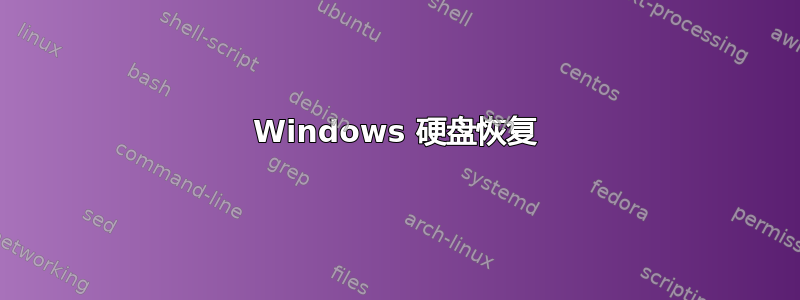
我在使用 Windows 8.1 时刚刚安装了 Ubuntu,我是 Ubuntu 新手,但不是 Linux 新手。我有第二个硬盘,里面有我的库,因为我的操作系统在 120 GB 的固态硬盘上。里面有我的照片和音乐/视频,我真的不能丢失它们,有什么办法可以进入文件或安装那个 500 GB 的硬盘并保留我的文件吗?我不想删除它,而是移动上面 400 GB 以上的文件。请告诉我...谢谢!
"Unable to access “Closed Disk Library Partition”
"Error mounting /dev/sdb2 at /media/digitalblueeye/Closed Disk Library Partition: Command-line `mount -t "ntfs" -o "uhelper=udisks2,nodev,nosuid,uid=1000,gid=1000,dmask=0077,fmask=0177" "/dev/sdb2" "/media/digitalblueeye/Closed Disk Library Partition"' exited with non-zero exit status 14: The disk contains an unclean file system (0, 0).
Metadata kept in Windows cache, refused to mount.
Failed to mount '/dev/sdb2': Operation not permitted
The NTFS partition is in an unsafe state. Please resume and shutdown
Windows fully (no hibernation or fast restarting), or mount the volume
read-only with the 'ro' mount option.
"
答案1
从 Windows 8 开始,Windows 在关机前不会卸载文件系统,因为它实际上并不是关机,而是休眠。他们称之为“快速启动”。对于双启动系统,您应该停用此功能,以便在关闭 Windows 时卸载文件系统。当您这样做时,此文件系统将被标记为“干净”,并且您在 Ubuntu 中安装它不会遇到任何问题。
如果您不再使用 Windows 8 并且需要挂载文件系统,您可以转到终端并运行sudo ntfsfix --clear-dirty /dev/sdb2。如果成功(应该成功),那么您可以正常挂载文件系统。


