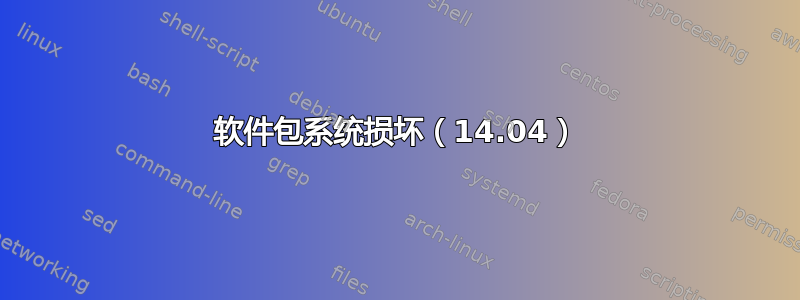
我今天早上尝试使用以下代码安装 Google Earth:
终端命令:
sudo apt-get install libc6-i386 libglib2.0-0:i386 libsm6:i386 libglu1-mesa:i386 libgl1-mesa-glx:i386 libxext6:i386 libxrender1:i386 libx11-6:i386 libfontconfig1:i386 lsb-core
wget -O google-earth64.deb http://dl.google.com/dl/earth/client/current/google-earth-stable_current_i386.deb
sudo dpkg -i google-earth64.deb
rm google-earth64.deb
它似乎没有安装(无论如何我搜索都找不到它),现在当我尝试运行软件更新时,出现了软件包系统损坏错误。我是 ubuntu 新手,因此正在寻找详细的帮助。谢谢!
答案1
尝试sudo apt-get -f install安装缺少的依赖项并重试。


