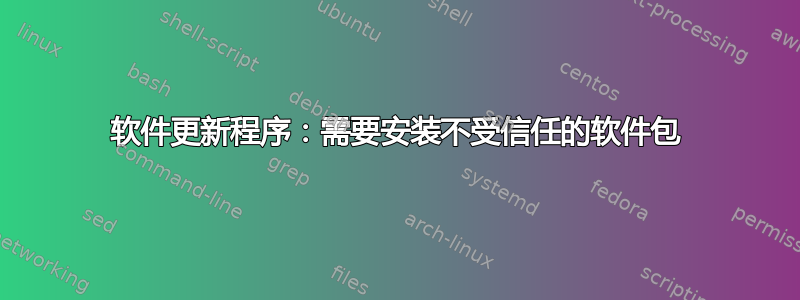
我sudo apt-get update在终端中使用命令并得到以下日志,
Reading package lists... Done
W: Failed to fetch archive.ubuntu/ubuntu/dists/trusty/InRelease
W: Failed to fetch in.archive.ubuntu/ubuntu/dists/trusty/InRelease
W: Failed to fetch in.archive.ubuntu/ubuntu/dists/trusty-backports/InRelease
W: Failed to fetch archive.canonical/ubuntu/dists/trusty/InRelease
W: Failed to fetch extras.ubuntu.com/ubuntu/dists/trusty/InRelease
W: Failed to fetch in.archive.ubuntu.com/ubuntu/dists/trusty-updates/InRelease
W: Failed to fetch cdrom://Ubuntu 14.04 LTS _Trusty Tahr_ - Release i386 (20140417)/dists/trusty/main/binary-i386/Packages Please use apt-cdrom to make this CD-ROM recognized by APT. apt-get update cannot be used to add new CD-ROMs
W: Failed to fetch cdrom://Ubuntu 14.04 LTS _Trusty Tahr_ - Release i386 (20140417)/dists/trusty/restricted/binary-i386/Packages Please use apt-cdrom to make this CD-ROM recognized by APT. apt-get update cannot be used to add new CD-ROMs
W: Failed to fetch archive.ubuntu/ubuntu/dists/trusty/Release.gpg Unable to connect to 192.168.0.2:8080:
W: Failed to fetch in.archive.ubuntu/ubuntu/dists/trusty/Release.gpg Unable to connect to 192.168.0.2:8080:
W: Failed to fetch in.archive.ubuntu/ubuntu/dists/trusty-backports/Release.gpg Unable to connect to 192.168.0.2:8080:
W: Failed to fetch in.archive.ubuntu.com/ubuntu/dists/trusty-updates/Release.gpg Unable to connect to 192.168.0.2:8080:
W: Failed to fetch archive.canonical.com/ubuntu/dists/trusty/Release.gpg Unable to connect to 192.168.0.2:8080:
W: Failed to fetch extras.ubuntu.com/ubuntu/dists/trusty/Release.gpg Unable to connect to 192.168.0.2:8080:
W: Some index files failed to download. They have been ignored, or old ones used instead.
答案1
将操作系统的安装 CD 保存在 CDROM 中,然后sudo apt-get update从软件存储库(源)中运行或删除该 CD。


