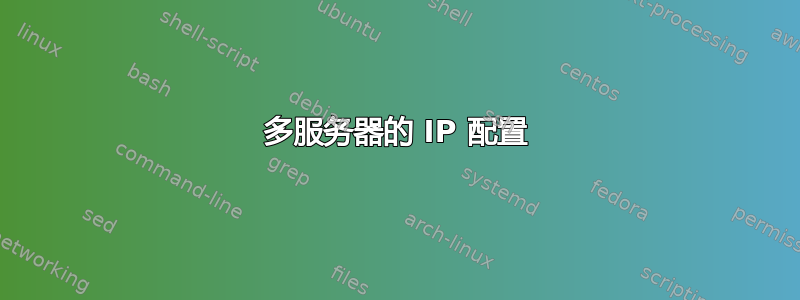
我目前有一台 IP 为 127.0.0.1 的服务器和 IP 为 127.0.0.2 的客户端。我想在它们之间创建一个中间服务器,它也应该充当服务器。
我应该如何为这个新的中间服务器分配 IP。
如何设置这个 IP 我在 VMWARE 中使用 ubuntu。请提出建议
修改 :
我在这里设计了它(gksudo gedit /etc/network/interfaces)
auto lo
iface lo inet loopback
auto eth0:0
iface eth0:0 inet static
name Ethernet alias LAN card
address 192.168.1.1
netmask 255.255.255.0
broadcast 192.168.1.255
network 192.168.1.0
auto eth0:1
iface eth0:1 inet static
name Ethernet alias LAN card
address 192.168.1.2
netmask 255.255.255.0
broadcast 192.168.1.255
network 192.168.1.0
auto eth0:2
iface eth0:2 inet static
name Ethernet alias LAN card
address 192.168.1.3
netmask 255.255.255.0
broadcast 192.168.1.255
network 192.168.1.0
但是我仍然使用 ifconfig 进行跟踪
eth0 Link encap:Ethernet HWaddr 00:0c:29:d5:f0:54
inet addr:192.168.28.128 Bcast:192.168.28.255 Mask:255.255.255.0
inet6 addr: fe80::20c:29ff:fed5:f054/64 Scope:Link
UP BROADCAST RUNNING MULTICAST MTU:1500 Metric:1
RX packets:129 errors:0 dropped:0 overruns:0 frame:0
TX packets:130 errors:0 dropped:0 overruns:0 carrier:0
collisions:0 txqueuelen:1000
RX bytes:63732 (63.7 KB) TX bytes:18881 (18.8 KB)
Interrupt:19 Base address:0x2000
lo Link encap:Local Loopback
inet addr:127.0.0.1 Mask:255.0.0.0
inet6 addr: ::1/128 Scope:Host
UP LOOPBACK RUNNING MTU:65536 Metric:1
RX packets:186 errors:0 dropped:0 overruns:0 frame:0
TX packets:186 errors:0 dropped:0 overruns:0 carrier:0
collisions:0 txqueuelen:0
RX bytes:25691 (25.6 KB) TX bytes:25691 (25.6 KB)
为什么 ifconfig 没有显示新的 ips??
答案1
我不太清楚您到底想做什么 - 但使用环回接口很可能是错误的想法。
如果你的 vmware 主机上有虚拟系统 - 最好创建一些网络,比如 192.168.1.0/24,并在这个网络中为每个客户机分配单独的 IP:
IE:
192.168.1.1 192.168.1.2 192.168.1.3
ETC。
您可以使用 ifconfig 命令启动具有正确 IP 的接口:
ifconfig eth0 192.168.1.1 网络掩码 255.255.255.0 启动
但是 - 如果您希望永久分配这些 IP - 您应该将它们添加到 /etc/network/interfaces。
例如这里:
iface eth0 inet 静态地址 192.168.1.1 网络掩码 255.255.255.0
(如果需要,您也可以添加适当的网关条目)
当然不一定是 192.168.1.0/24


