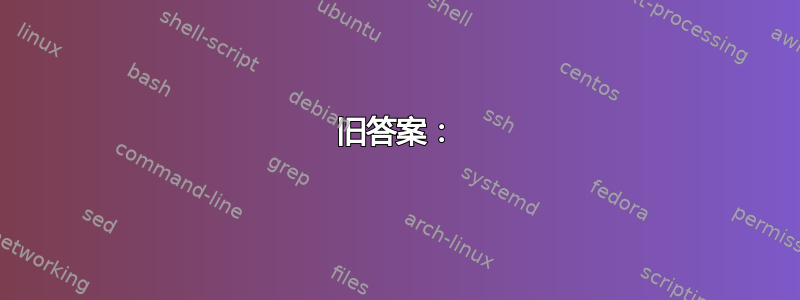
我正在使用多点触控,并尝试使用相同的手势在不同的应用程序上做不同的事情。
我有一个 python 脚本,基本可以工作。
那么我该如何在应用程序之间做出选择?如何获取活动窗口标题?
谢谢
编辑系统信息:
- Python 2.7.6
- Ubuntu 14.04(Unity)
答案1
以下是更新后的版本。我将保留旧答案,以免删除获得投票的答案。
#!/usr/bin/env python3
import gi
gi.require_version("Wnck", "3.0")
from gi.repository import Wnck
scr = Wnck.Screen.get_default()
scr.force_update()
print(scr.get_active_window().get_name())
或者获取 xid:
print(scr.get_active_window().get_xid())
或者(不太奇怪)获取 pid:
print(scr.get_active_window().get_pid())
另请参阅此处获取Wnck.Window 方法。
旧答案:
xprop我只是解析或xwit和的输出wmctrl(你可能必须wmctrl先安装sudo apt-get install wmctrl:)。xprop 给出很多关于窗户的信息。
xprop -root
提供有关活动窗口的信息,包括窗口 ID,以及
wmctrl -l
为您提供当前打开的窗口列表。使用该-p选项还可为您提供有关窗口所属 pid 的信息。结合起来,您可以获得所需的所有信息。
例如:
在python 3中,使用子进程check_output():
获取活动窗口(id):
-使用 xprop
# [1]
import subprocess
command = "xprop -root _NET_ACTIVE_WINDOW | sed 's/.* //'"
frontmost = subprocess.check_output(["/bin/bash", "-c", command]).decode("utf-8").strip()
print(frontmost)
> 0x38060fd
-使用 xprop,在 python“内部”解析它
# [2]
import subprocess
command = "xprop -root _NET_ACTIVE_WINDOW"
frontmost = subprocess.check_output(["/bin/bash", "-c", command]).decode("utf-8").strip().split()[-1]
print(frontmost)
> 0x38060fd
一旦我们有了 window-id,就可以使用 wmctrl 获取其所属应用程序的 (pid):
注意:首先,我们必须“修复”上述 wmctrl 命令的最前面的 id(输出);wmctrl 和 xprop 的 id 略有不同:
0x381e427 (xprop)
0x0381e427 (wmctrl)
修复上述函数的输出(使用# [1]或 的“最前面”输出# [2]):
fixed_id = frontmost[:2]+"0"+frontmost[2:]
然后获取最前面的窗口(应用程序)的 pid:
command = "wmctrl -lp"
window_pid = [l.split()[2] for l in subprocess.check_output(["/bin/bash", "-c", command]).decode("utf-8").splitlines() if fixed_id in l][0]
> 6262
在python 2中,使用subprocess.Popen():
在 python 2 中,subprocess.check_output 不可用,因此过程略有不同,并且更为冗长:
获取活动窗口(id):
-使用 xprop
# [1]
import subprocess
command = "xprop -root _NET_ACTIVE_WINDOW"
output = subprocess.Popen(["/bin/bash", "-c", command], stdout=subprocess.PIPE)
frontmost = output.communicate()[0].decode("utf-8").strip().split()[-1]
print frontmost
> 0x38060fd
使用 wmctrl 和输出来获取它所属的应用程序(的 pid)# [1]
-(再次)使用(并修复)输出[1]:
# [2]
import subprocess
fixed_id = frontmost[:2]+"0"+frontmost[2:]
command = "wmctrl -lp"
output = subprocess.Popen(["/bin/bash", "-c", command], stdout=subprocess.PIPE)
window_pid = [l.split()[2] for l in output.communicate()[0].decode("utf-8").splitlines() if fixed_id in l][0]
print window_pid # pid of the application
> 6262
获取窗口姓名,使用wmctrl和的输出# [1]
(也使用按机器名称socket.gethostname()拆分的输出)wmctrl
# [3]
import subprocess
import socket
command = "wmctrl -lp"
output = subprocess.Popen(["/bin/bash", "-c", command], stdout=subprocess.PIPE)
window_list = output.communicate()[0].decode("utf-8")
window_name = [l for l in window_list.split("\n") if fixed_id in l][0].split(socket.gethostname()+" ")[-1]
print window_name


