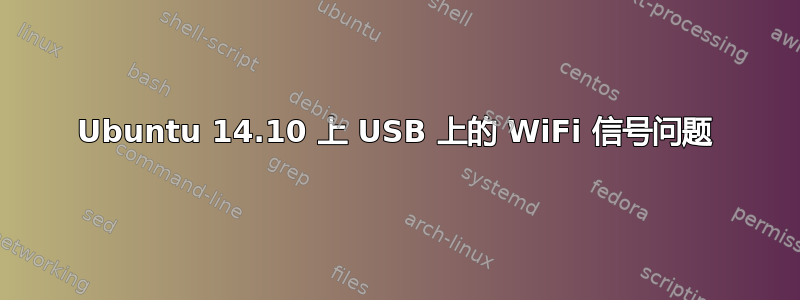
大家好,我正在跑步
uname -a
Linux ubuntu 3.16.0-23-generic #31-Ubuntu SMP Tue Oct 21 17:56:17 UTC 2014 x86_64
x86_64 x86_64 GNU/Linux
在 USB 上
我的问题是我的 wifi 信号随着距离的增加而迅速减弱,通常我通过房间的窗户上网,但是在 ubuntu 上信号非常弱。
我尝试使用
sudo modprobe -r iwlwifi
但我得到了这个错误
rmmod: ERROR: missing module name.
modprobe: FATAL: Error running remove command for iwlwifi
尝试通过改变来修复
/etc/modprobe.d/iwlwifi.conf
并添加行
options iwlwifi 11n_disable=1
但仍然没有奏效
我将在下面添加有关我的系统的更多信息
lspci -nn | grep 0280
08:00.0 Network controller [0280]: Realtek Semiconductor Co., Ltd. RTL8188EE
Wireless Network Adapter [10ec:8179] (rev 01)
iwconfig 附近
iwconfig
eth0 no wireless extensions.
wlan0 IEEE 802.11bgn ESSID:""
Mode:Managed Frequency:2.412 GHz Access Point:
Bit Rate=72.2 Mb/s Tx-Power=20 dBm
Retry short limit:7 RTS thr=2347 B Fragment thr:off
Power Management:off
Link Quality=70/70 Signal level=-28 dBm
Rx invalid nwid:0 Rx invalid crypt:0 Rx invalid frag:0
Tx excessive retries:0 Invalid misc:332 Missed beacon:0
lo no wireless extensions.
iwconfig far(不知道是否有帮助)
iwconfig
eth0 no wireless extensions.
wlan0 IEEE 802.11bgn ESSID:""
Mode:Managed Frequency:2.412 GHz Access Point:
Bit Rate=72.2 Mb/s Tx-Power=20 dBm
Retry short limit:7 RTS thr=2347 B Fragment thr:off
Power Management:off
Link Quality=46/70 Signal level=-64 dBm
Rx invalid nwid:0 Rx invalid crypt:0 Rx invalid frag:0
Tx excessive retries:0 Invalid misc:13 Missed beacon:0
lo no wireless extensions.
iwlwifi配置文件
# /etc/modprobe.d/iwlwifi.conf
# iwlwifi will dyamically load either iwldvm or iwlmvm depending on the
# microcode file installed on the system. When removing iwlwifi, first
# remove the iwl?vm module and then iwlwifi.
remove iwlwifi \
(/sbin/lsmod | grep -o -e ^iwlmvm -e ^iwldvm -e ^iwlwifi | xargs /sbin/rmmod) \
&& /sbin/modprobe -r mac80211
如果需要的话请向我询问更多信息,抱歉我的英语不好。
答案1
您的 Realtek 卡使用驱动程序 rtl8188ee。您可以尝试几个驱动程序参数。首先:
sudo -i
rm /etc/modprobe.d/rtl8188ee.conf
echo "options rtl8188ee msi=1" > /etc/modprobe.d/rtl8188ee.conf
modprobe -r rtl8188ee
modprobe rtl8188ee
exit
有改善吗?如果没有改善,请尝试重新启动。
除了报告的链接质量的变化之外,您还有什么症状?
答案2
有点晚了,但对于任何有帮助的人来说 - @chilli555 的解决方案非常完美,然而对我来说我必须做一个额外的步骤(禁用英特尔驱动程序)才能完美地为我工作 -
driver=$(lspci -nn | grep 0280 | awk '{print tolower($9)}')
rm /etc/modprobe.d/$driver.conf
echo "options $driver msi=1" > /etc/modprobe.d/$driver.conf
modprobe -r $driver
modprobe $driver
rm /etc/modprobe.d/iwlwifi.conf
echo "options iwlwifi 11en_disable=1" > /etc/modprobe.d/iwlwifi.conf
modprobe -r iwlwifi
modprobe iwlwifi
将上述脚本写入文件中并运行该可执行文件。
重启系统


