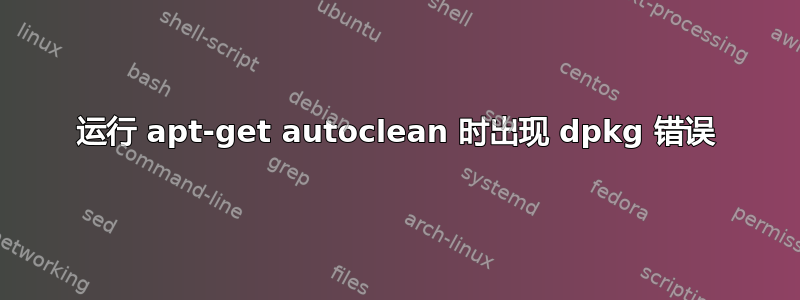
我正在通过终端安装 android studio,但我不得不按 Ctrl+Z 停止安装。现在我尝试运行自动清理(重新启动后),但它无法运行。为什么会发生这种情况?
sudo apt-get autoclean
E: dpkg was interrupted, you must manually run
'sudo dpkg --configure -a' to correct the problem.
编辑:在我运行 dpkg --configure -a 后,自动清理功能开始起作用。但是,它仍然没有删除不一致/不完整的 android-studio 包。
答案1
尝试使用 Synaptic 包管理器将其卸载。
转到 synaptic。在搜索栏中输入:“android”。
将其标记为完全删除并应用。


