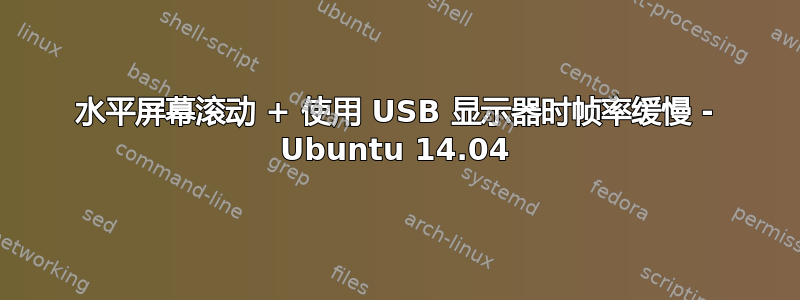
我一直试图将我的 USB 显示器设置为 ubuntu 14.04 上的第三个显示器,我安装了最新的 nvidia 驱动程序,并按照331.113 自述 randr14
基本上我所在的位置是:
我现在有 3 个显示器在工作,但出现错误
当我将显示器放在三台显示器的右侧时:我将鼠标放在显示器 3(USB)上,它会在显示器 2 上水平滚动,这样我就可以在显示器 2(滚动)和显示器 3 上看到显示器 3 的屏幕。我不想要那个滚动
如果我将它放在三个的左边,我就无法将鼠标放到左边的 USB 显示器上。
此外,在我阅读的所有显示器上,GDM 帧率都很慢这个帖子在底部有关于 gdm 帧速率问题,但修复并没有解决它。
这是我当前的 xorg.conf
Section "ServerLayout"
Identifier "layout"
Screen 0 "nvidia"
Inactive "intel"
EndSection
Section "Device"
Identifier "Device0"
Driver "nvidia"
VendorName "NVIDIA Corporation"
#BusID "01:00:0"
EndSection
Section "Screen"
Identifier "nvidia"
Device "nvidia"
Option "AllowEmptyInitialConfiguration"
EndSection
Section "Device"
Identifier "intel"
Driver "modesetting"
EndSection
Section "Screen"
Identifier "intel"
Device "intel"
EndSection


