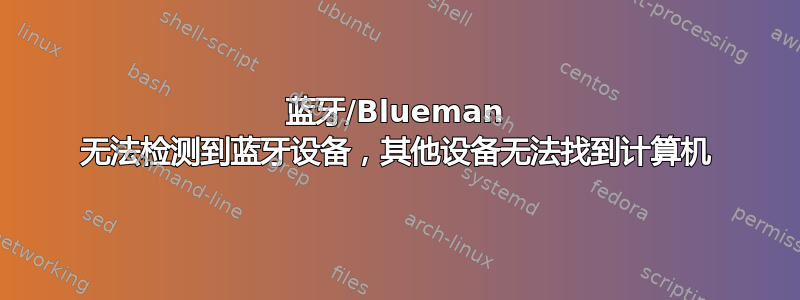
我有一台 Acer Aspire E14,它带有内置蓝牙适配器。在 Ubuntu 14.04 上,适配器可以正常检测到,但计算机找不到任何其他蓝牙设备,而其他蓝牙设备也找不到计算机。从我通过 Google 搜索得到的信息来看,这似乎是一个常见问题。我尝试实施所有修复,但到目前为止没有任何效果。
我已经升级了内核,并寻找了更新的驱动程序(没有)。如果有人能帮我,我会非常高兴。
型号为Atheros QCA9565;它在同一芯片上具有WNIC和蓝牙适配器。
提前致谢! :)
答案1
下载https://www.dropbox.com/s/14wqp7t8u2026ds/test1.zip?dl=0并将其解压到 /home,这样在 home 中就会有一个 test1 文件夹,然后在终端中输入其余内容
sudo apt-get install build-essential linux-firmware
cd test1
cp /usr/src/linux-headers-$(uname -r)/Module.symvers Module.symvers
make all
sudo modprobe -r ath3k
sudo modprobe -r btusb
sudo mv /lib/modules/$(uname-r)/kernel/drivers/bluetooth/ath3k.ko /lib/modules/$(uname -r)/kernel/drivers/bluetooth/ath3k.ko.bak
sudo mv /lib/modules/$(uname -r0/kernel/drivers/bluetooth/btusb.ko /lib/modules/$(uname -r)/kernel/drivers/bluetooth/btusb.ko.bak
sudo cp ath3k.ko /lib/modules/$(uname -r)/kernel/drivers/bluetooth/
sudo cp btusb.ko /lib/modules/$(uname-r)/kernel/drivers/bluetooth/
sudo modprobe btusb
sudo modprobe ath3k
如果在关机并启动后,你发现蓝牙无法正常工作
echo "blacklist ath3k" | sudo tee /etc/modprobe.d/ath3k.conf
然后编辑 /etc/rc.localsudo gedit /etc/rc.local
并在该行上方添加 exit 0,保存退出程序并重新sleep 20
启动modprobe ath3k
答案2
我遇到了一个不同但类似的问题,我无法连接到我的蓝牙扬声器。搜索了一段时间后,我发现可能需要升级我的 BIOS。您可以使用以下命令检查 BIOS 版本和发布日期:
$ sudo dmidecode -s bios-version
$ sudo dmidecode -s bios-release-date
我的台式机是戴尔的,所以我查看了戴尔网站,发现最新的 BIOS 是 2015 年 7 月 9 日,但我当前的 BIOS 发布日期是 2014 年。此外,使用以下命令
$ dmesg | grep -i blue
我得到了以下信息,与固件相关的错误消息也表明 BIOS 可能已过时
[ 4.189753] Bluetooth: Core ver 2.19
[ 4.189788] Bluetooth: HCI device and connection manager initialized
[ 4.189793] Bluetooth: HCI socket layer initialized
[ 4.189794] Bluetooth: L2CAP socket layer initialized
[ 4.189802] Bluetooth: SCO socket layer initialized
[ 4.194508] bluetooth hci0: Direct firmware load failed with error -2
[ 4.194510] bluetooth hci0: Falling back to user helper
[ 4.257609] Bluetooth: hci0: BCM: patch brcm/BCM43142A0-0a5c-21d7.hcd not found
[ 5.837608] Bluetooth: BNEP (Ethernet Emulation) ver 1.3
[ 5.837610] Bluetooth: BNEP filters: protocol multicast
[ 5.837616] Bluetooth: BNEP socket layer initialized
[ 5.841032] Bluetooth: RFCOMM TTY layer initialized
[ 5.841038] Bluetooth: RFCOMM socket layer initialized
[ 5.841041] Bluetooth: RFCOMM ver 1.11
因为我在另一个磁盘上安装了另一个 Windows 操作系统,所以我重新启动进入 Windows 并从戴尔网站下载最新的 BIOS 升级 EXE,并执行它来升级我的 BIOS。之后,我重新启动进入 Ubuntu,它运行得很好。


