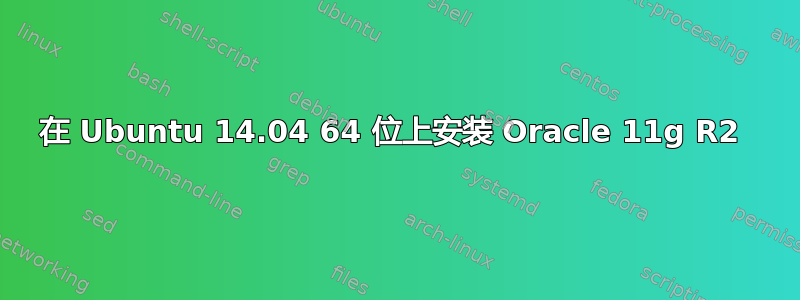
我正在尝试使用“静默”安装程序在 Ubuntu 14.04 64 位上安装 Oracle 11g R2。
我正在使用一个.rsp带有该过程的文件,但收到此错误:
[FATAL] [INS-30501] Automatic Storage Management software
is not configured on this system
CAUSE: Prior to configuring a database to use
Automatic Storage Management (ASM),
you must install and configure Grid Infrastructure,
which includes ASM software.
ACTION: Grid Infrastructure can be installed from the separate installation
media included in your media pack.
Alternatively, it can be downloaded separately from
Electronic Product Delivery (EPD) or the Oracle Technology Network (OTN)
我应该安装自动存储管理 (ASM) 吗?如何安装?或者我应该避免使用 ASM 吗?如何安装?
答案1
它是不是不可能在 Ubuntu 上安装 Oracle,Oracle 正在推动它自己的 Linux由于操作系统中内置了自动存储管理,因此非常困难。
一些背景信息: RedHat 正在努力跟上步伐,因此在生产环境中安装 Oracle DBM 时要注意这两个 Linux 发行版。
由于 MySQL 也是 Oracle 家族的一部分,它正在越来越多地采用通用架构,而没有获得商业产品的性能提升。Oracle 显然希望 MySQL 成为并继续成为 Oracle DBM 的“小”兄弟,但同时又能轻松升级到商业产品。


