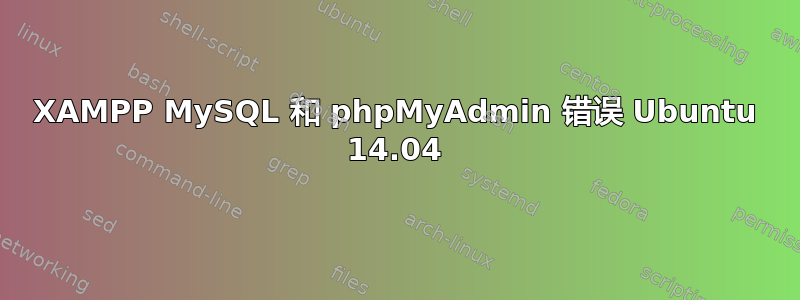
刚刚xampp在我的本地主机上安装了最新的软件包,在我的终端上一切看起来都很好,如下所示:
root@SKYBUNTU:/home/maze# /opt/lampp/lampp start
Starting XAMPP for Linux 5.6.3-0...
XAMPP: Starting Apache...ok.
XAMPP: Starting MySQL...ok.
XAMPP: Starting ProFTPD...ok.
但是当我尝试打开时phpmyadmin出现以下错误:
Error
MySQL said: Documentation
#2002 - No such file or directory
The server is not responding (or the local server's socket is not correctly configured).
Connection for controluser as defined in your configuration failed.
我还从本地主机上的 XAMPP 页面查看了我的状态,它显示我的 MySQL 数据库已被停用。
Component
Status
Hint
MySQL database DEACTIVATED
PHP ACTIVATED
Perl ACTIVATED
Common Gateway Interface (CGI) ACTIVATED
Server Side Includes (SSI) ACTIVATED
PHP extension »OPcache« DEACTIVATED see FAQ
PHP extension »OCI8/Oracle« DEACTIVATED see FAQ
有人能告诉我/演示如何在 Ubuntu 14.04 LTS 上修复这个问题吗?我迫切需要它能正常工作。
答案1
可能有两个问题:1. MySql 已关闭 2. 您的套接字设置错误。
对于 1. 只需重新启动 MySql 服务器。对于 2.grep -w mysql.default_socket /opt/lampp/etc/php.ini显示您的套接字。尝试将其设置为空白并再次运行服务器。


