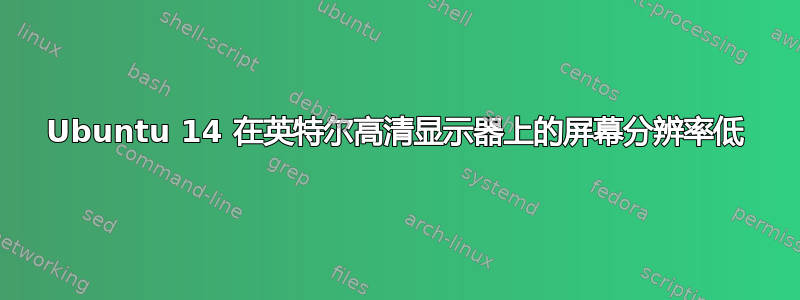
我有一台台式机(Intel HD 2500 卡和戴尔 1366*768 显示器),上面安装了 Ubuntu 14 LTS。但它运行在 1024*768 的低分辨率下。我尝试了英特尔图形 GUI 并更新了驱动程序;但分辨率仍然很低。
我在 Fedora 21、Ubuntu 14.10 甚至全新安装的 Windows 7 上都遇到了同样的问题。在 Windows 上,当我安装英特尔驱动程序时,问题得到了解决。
当我尝试编辑 xorg 时,可以使用更高的显示,但屏幕、网页、自由上的字母模糊且难以阅读。我猜 xorg 编辑只是模拟更高的分辨率。
对此的任何建议对我来说都会非常有帮助。
答案1
您是否尝试过安装英特尔的显卡驱动程序?它们应该可以在您的 HD2500 GPU 上运行。
要安装:打开终端并执行以下命令
安装证书:
wget --no-check-certificate https://download.01.org/gfx/RPM-GPG-KEY-ilg -O - | \
sudo apt-key add -
wget --no-check-certificate https://download.01.org/gfx/RPM-GPG-KEY-ilg-2 -O - | \
sudo apt-key add -
安装 intel-linux-graphics-installer(请注意,这是 64 位驱动程序的示例。如果您需要其他架构,请参阅本文底部的文档链接)
wget https://download.01.org/gfx/ubuntu/14.04/main/pool/main/i/intel-linux-graphics-installer/intel-linux-graphics-installer_1.0.7-0intel1_amd64.deb
sudo dpkg -i intel-linux-graphics-installer_1.0.7-0intel1_amd64.deb
更新系统
sudo apt-get update && sudo apt-get dist-upgrade
通过安装工具安装驱动程序:
sudo intel-linux-graphics-installer
重启
另请参阅文档: https://01.org/linuxgraphics/downloads/2014/intelr-graphics-installer-linux-1.0.7


