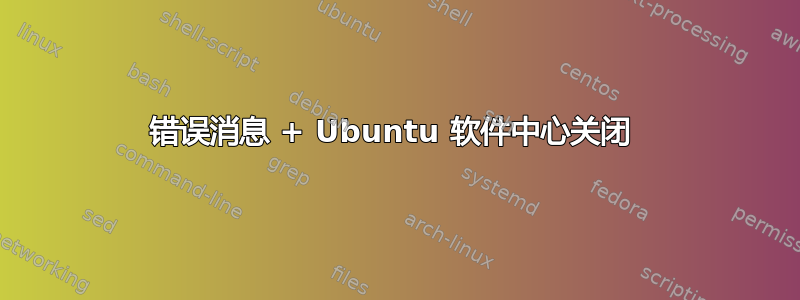
我是 Ubuntu 新手,尽管我读了所有的资料,但我找不到,或者说我无法解决我的问题。
在屏幕的右上角有一个“停止”标志,上面写着:
出现错误。请从右键菜单运行包管理器或在终端中运行 apt-get 以查看错误所在。错误消息为:
'Unknown error: '<class 'SystemError'> > (E:Malformed line 57 in source list/etc/apt/sources.list(dist parse))'。
这通常意味着您安装的包具有未满足的依赖关系”
当我运行“Apt-get”时,得到的结果如下:
girouxn@girouxn-ThinkPad-X220:~$ apt-get
apt 1.0.1ubuntu2 for amd64 compiled on Oct 28 2014 20:55:14
Usage: apt-get [options] command
apt-get [options] install|remove pkg1 [pkg2 ...]
apt-get [options] source pkg1 [pkg2 ...]
apt-get is a simple command line interface for downloading and
installing packages. The most frequently used commands are update
and install.
Commands:
update - Retrieve new lists of packages
upgrade - Perform an upgrade
install - Install new packages (pkg is libc6 not libc6.deb)
remove - Remove packages
autoremove - Remove automatically all unused packages
purge - Remove packages and config files
source - Download source archives
build-dep - Configure build-dependencies for source packages
dist-upgrade - Distribution upgrade, see apt-get(8)
dselect-upgrade - Follow dselect selections
clean - Erase downloaded archive files
autoclean - Erase old downloaded archive files
check - Verify that there are no broken dependencies
changelog - Download and display the changelog for the given package
download - Download the binary package into the current directory
Options:
-h This help text.
-q Loggable output - no progress indicator
-qq No output except for errors
-d Download only - do NOT install or unpack archives
-s No-act. Perform ordering simulation
-y Assume Yes to all queries and do not prompt
-f Attempt to correct a system with broken dependencies in place
-m Attempt to continue if archives are unlocatable
-u Show a list of upgraded packages as well
-b Build the source package after fetching it
-V Show verbose version numbers
-c=? Read this configuration file
-o=? Set an arbitrary configuration option, e.g. -o dir::cache=/tmp
See the apt-get(8), sources.list(5) and apt.conf(5) manual
pages for more information and options.
This APT has Super Cow Powers.
girouxn@girouxn-ThinkPad-X220:~$
除此之外,当我打开 Ubuntu 软件中心时,它会空白打开 1 秒钟,然后立即关闭。
有好心人能帮助我理解并解决这个问题吗?
非常感谢,尼古拉斯
额外信息/回复
谢谢您的回答。@Steeldriver:我的第 57 行如下所示:
deb http://archive.canonical.com/ partner
它有什么问题?
@Mikolaj:这是我得到的结果,我认为这证实了我的错误:
girouxn@girouxn-ThinkPad-X220:~$ sudo apt-get clean
[sudo] password for girouxn:
girouxn@girouxn-ThinkPad-X220:~$ sudo apt-get -f install
Reading package lists... Error!
E: Malformed line 57 in source list /etc/apt/sources.list (dist parse)
E: The list of sources could not be read.
E: The package lists or status file could not be parsed or opened.
girouxn@girouxn-ThinkPad-X220:~$ ^C
girouxn@girouxn-ThinkPad-X220:~$
你们觉得我的第 57 行有什么问题吗?
答案1
乍一看,这看起来像是一个依赖关系问题。要修复它,请打开终端并输入以下命令:
$ sudo apt-get clean
$ sudo apt-get -f install
第一个将删除所有缓存的包,第二个将修复系统中当前安装的包之间所有缺失的依赖关系。
答案2
虽然我个人没有遇到过这种情况,而且我很好奇为什么这种不幸的情况会出现在你的桌面上,但我刚刚打开了软件中心,没有任何问题。我会尽力帮助你。
如果您想安装某个软件,您可以简单地通过终端手动安装它:
sudo apt-get install [package-name]
安装后运行:
sudo apt-get update [package-name]
如果您对此有疑问,请在 Google 上查找缓存命令行。我可以为您执行此操作,但您尚未列出要下载的软件。
如果事实真如我所想,那么你可能遇到了一些严重的错误或蠕虫。
如果是这种情况,您可能还没有升级到新的里程碑版本 Ubuntu 14.04.2 LTS。
如果你不确定,请运行此命令:
lsb_release -a
如果你仍有 14.04.1,请打开终端并运行:
sudo apt-get upgrade
并接受 y/n。这样会将您的系统升级到最新的安全里程碑,他们会发送更新,告知您他们已检查过系统并杀死了错误和蠕虫。
如果一切都失败了,请尝试通过终端清理系统:
sudo apt-get update
sudo apt-get upgrade
sudo apt-get autoremove
sudo apt-get clean all
如果所有这些都不起作用,那么我无法进一步帮助您,但我会赐予您一份神奇而强大的礼物,帮助您前行......打开网络浏览器并转到......www.google.com因为它是一件奇妙、强大而又有用的东西。


