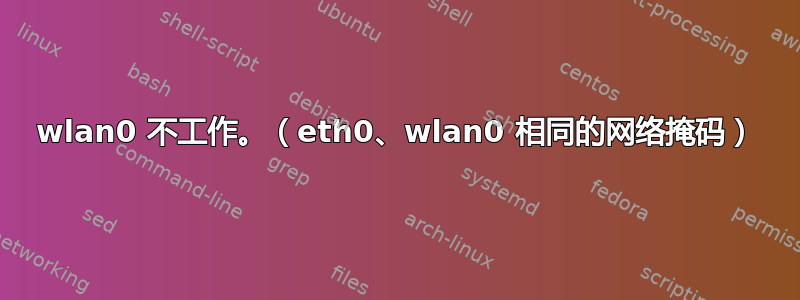
我正在使用 Ubuntu 14.04。
因为 wlan0 已连接到 WiFi。
ping 不到wlan0的网关。
eth0和wlan0的网络掩码相同。
root@kwon-530U3C-530U4C:/home/kwon# ifconfig
eth0 Link encap:Ethernet HWaddr 50:b7:c3:04:e6:e0
inet addr:192.168.10.76 Bcast:192.168.255.255 Mask:255.255.0.0
inet6 addr: fe80::52b7:c3ff:fe04:e6e0/64 Scope:Link
UP BROADCAST RUNNING MULTICAST MTU:1500 Metric:1
RX packets:3901 errors:0 dropped:1 overruns:0 frame:0
TX packets:402 errors:0 dropped:0 overruns:0 carrier:0
collisions:0 txqueuelen:1000
RX bytes:388105 (388.1 KB) TX bytes:41038 (41.0 KB)
lo Link encap:Local Loopback
inet addr:127.0.0.1 Mask:255.0.0.0
inet6 addr: ::1/128 Scope:Host
UP LOOPBACK RUNNING MTU:65536 Metric:1
RX packets:619 errors:0 dropped:0 overruns:0 frame:0
TX packets:619 errors:0 dropped:0 overruns:0 carrier:0
collisions:0 txqueuelen:0
RX bytes:54622 (54.6 KB) TX bytes:54622 (54.6 KB)
wlan0 Link encap:Ethernet HWaddr c8:f7:33:0e:26:3f
inet addr:192.168.3.5 Bcast:192.168.255.255 Mask:255.255.0.0
inet6 addr: fe80::caf7:33ff:fe0e:263f/64 Scope:Link
UP BROADCAST RUNNING MULTICAST MTU:1500 Metric:1
RX packets:4237 errors:0 dropped:0 overruns:0 frame:0
TX packets:3385 errors:0 dropped:0 overruns:0 carrier:0
collisions:0 txqueuelen:1000
RX bytes:3401231 (3.4 MB) TX bytes:356442 (356.4 KB)
root@kwon-530U3C-530U4C:/home/kwon# route
Kernel IP routing table
Destination Gateway Genmask Flags Metric Ref Use Iface
default 192.168.1.1 0.0.0.0 UG 0 0 0 eth0
192.168.0.0 * 255.255.0.0 U 1 0 0 eth0
192.168.0.0 * 255.255.0.0 U 9 0 0 wlan0
root@kwon-530U3C-530U4C:/home/kwon# ping 192.168.3.1 -c 5
PING 192.168.3.1 (192.168.3.1) 56(84) bytes of data.
From 192.168.10.76 icmp_seq=1 Destination Host Unreachable
From 192.168.10.76 icmp_seq=2 Destination Host Unreachable
From 192.168.10.76 icmp_seq=3 Destination Host Unreachable
From 192.168.10.76 icmp_seq=4 Destination Host Unreachable
From 192.168.10.76 icmp_seq=5 Destination Host Unreachable
--- 192.168.3.1 ping statistics ---
5 packets transmitted, 0 received, +5 errors, 100% packet loss, time 3999ms
pipe 4
root@kwon-530U3C-530U4C:/home/kwon# ifconfig eth0 down
root@kwon-530U3C-530U4C:/home/kwon# route
Kernel IP routing table
Destination Gateway Genmask Flags Metric Ref Use Iface
192.168.0.0 * 255.255.0.0 U 9 0 0 wlan0
root@kwon-530U3C-530U4C:/home/kwon# ping 192.168.3.1 -c 5
PING 192.168.3.1 (192.168.3.1) 56(84) bytes of data.
64 bytes from 192.168.3.1: icmp_seq=1 ttl=255 time=57.3 ms
64 bytes from 192.168.3.1: icmp_seq=2 ttl=255 time=78.8 ms
64 bytes from 192.168.3.1: icmp_seq=3 ttl=255 time=102 ms
64 bytes from 192.168.3.1: icmp_seq=4 ttl=255 time=23.2 ms
64 bytes from 192.168.3.1: icmp_seq=5 ttl=255 time=45.6 ms
--- 192.168.3.1 ping statistics ---
5 packets transmitted, 5 received, 0% packet loss, time 4005ms
rtt min/avg/max/mdev = 23.293/61.543/102.461/27.225 ms
root@kwon-530U3C-530U4C:/home/kwon#
root@kwon-530U3C-530U4C:/home/kwon# ifconfig eth0 up
root@kwon-530U3C-530U4C:/home/kwon# route
Kernel IP routing table
Destination Gateway Genmask Flags Metric Ref Use Iface
default 192.168.3.1 0.0.0.0 UG 0 0 0 wlan0
192.168.0.0 * 255.255.0.0 U 9 0 0 wlan0
root@kwon-530U3C-530U4C:/home/kwon#
root@kwon-530U3C-530U4C:/home/kwon# route
Kernel IP routing table
Destination Gateway Genmask Flags Metric Ref Use Iface
default 192.168.1.1 0.0.0.0 UG 0 0 0 eth0
192.168.0.0 * 255.255.0.0 U 1 0 0 eth0
192.168.0.0 * 255.255.0.0 U 9 0 0 wlan0
root@kwon-530U3C-530U4C:/home/kwon# ping 192.168.3.1 -c 5
PING 192.168.3.1 (192.168.3.1) 56(84) bytes of data.
From 192.168.10.76 icmp_seq=1 Destination Host Unreachable
From 192.168.10.76 icmp_seq=2 Destination Host Unreachable
From 192.168.10.76 icmp_seq=3 Destination Host Unreachable
^C
--- 192.168.3.1 ping statistics ---
5 packets transmitted, 0 received, +3 errors, 100% packet loss, time 4022ms
pipe 3
root@kwon-530U3C-530U4C:/home/kwon#
答案1
您的网络设置显然是错误的。
如果 WiFi 和 Eth0 的路由在同一个网络上,则 IPv4 地址中网络掩码为二进制 1 的部分必须相同,即网络地址必须相同。如果 WiFi 和 eth0 这两个设备在不同的网络上,则它们必须具有不同的网络地址。
在您的设置中,两个网络的网络地址都是192.168.0.0/16。因此两个设备都在同一个 LAN 上。系统中也只有一个默认路由器。如果您没有为该地址指定任何路由,则数据包应该发送到该路由器。
如果您确实希望两个设备连接到不同的 LAN,则必须将它们设置为不同的网络。也就是说,在您的例子中,网络掩码应该是255.255.255.0,因此wlan0位于 LAN 网络上192.168.3.0并且eth0位于 LAN 网络上,两者都不应该与现在位于192.168.10.0同一个 LAN 网络上。192.168.0.0
请安装该程序ipcalc并尝试使用不同的 IP 地址和网络掩码作为参数。这可能会对您有所帮助。


