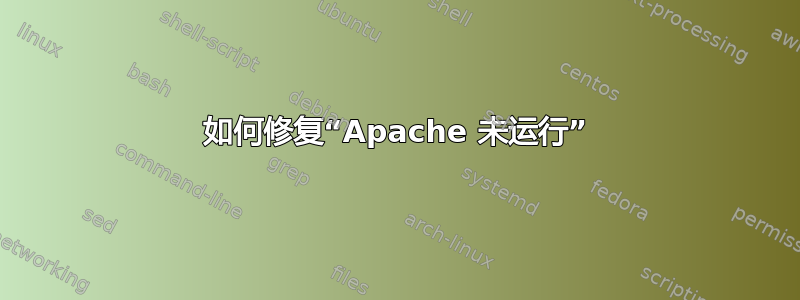
我在我的 ubuntu 12.04 中安装了 xampp。但是 Apache 没有运行。像这样:
$ sudo lampp status
Version: XAMPP for Linux 1.5.5a
Apache is not running.
MySQL is running.
ProFTPD is running.
然后我输入了:
tail -2 /opt/lampp/logs/error_log
它向我显示了一些错误:
[Mon Mar 09 21:32:59 2015] [warn] RSA server certificate is a CA certificate (BasicConstraints: CA == TRUE !?)
[Mon Mar 09 21:32:59 2015] [warn] RSA server certificate CommonName (CN) `localhost' does NOT match server name!?
答案1
您是否尝试service apache2 start过启动 Apache?日志中显示的警告就是这些,警告。Apache 也应该从这些警告开始。


