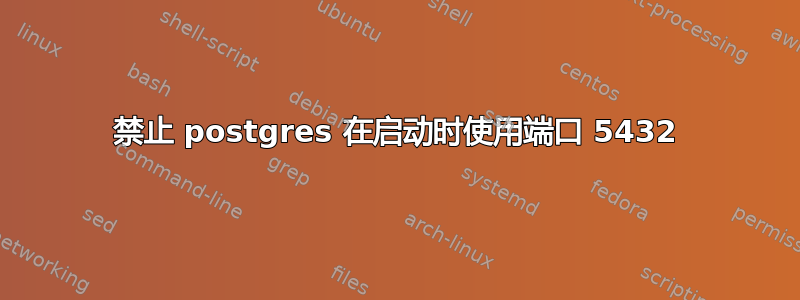
我通过运行以下命令从 Ubuntu 18.04 中删除了 postgres:
sudo apt-get --purge remove postgresql postgresql-doc postgresql-common
运行上述命令后,postgres 被删除,但它在启动时仍会自动使用端口 5432,我无法从其他服务连接到上述端口(错误:端口已在使用中)。以下命令确认使用端口 5432:
sudo lsof -i -P -n | grep LISTEN
结果:
systemd-r 757 systemd-resolve 13u IPv4 21495 0t0 TCP 127.0.0.53:53 (LISTEN)
epmd 1465 rabbitmq 3u IPv4 27066 0t0 TCP *:4369 (LISTEN)
epmd 1465 rabbitmq 4u IPv6 27067 0t0 TCP *:4369 (LISTEN)
postgres 1471 postgres 3u IPv4 27110 0t0 TCP *:5432 (LISTEN)
postgres 1471 postgres 4u IPv6 27117 0t0 TCP *:5432 (LISTEN)
beam.smp 1693 rabbitmq 44u IPv4 29193 0t0 TCP *:25672 (LISTEN)
beam.smp 1693 rabbitmq 55u IPv6 33853 0t0 TCP *:5672 (LISTEN)
teamviewe 1957 root 12u IPv4 31003 0t0 TCP 127.0.0.1:5939 (LISTEN)
docker-pr 4030 root 4u IPv6 39164 0t0 TCP *:6379 (LISTEN)
docker-pr 4060 root 4u IPv6 40329 0t0 TCP *:5555 (LISTEN)
cupsd 5172 root 6u IPv6 48402 0t0 TCP [::1]:631 (LISTEN)
cupsd 5172 root 7u IPv4 48403 0t0 TCP 127.0.0.1:631 (LISTEN)
我还能做些什么来完全删除 postgres 或在启动时禁用它?


