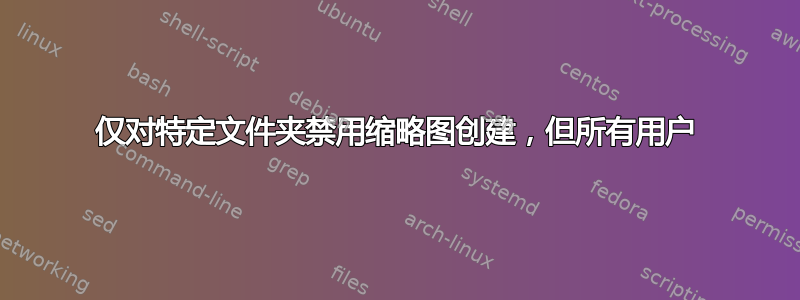
如何防止我的 Ubuntu 14.10(现在为 15.04)仅为特定文件夹创建和保存缩略图?
我想告诉缩略图制作器跳过该单个文件夹(及其子文件夹),但针对所有现有和未来的用户帐户。
我读了一些关于排除特定文件类型的已回答问题,但我需要根据文件的位置排除它们!
我已经尝试过隐藏文件夹(重命名为.foldername),但没有成功。顺便说一下,该文件夹归 root 所有。
答案1
此外@Fabby回答:
安装软件包 inoticoming
sudo apt-get install inoticoming创建包装器脚本
disable_thumbnails#!/bin/bash # Create the thumbnail filename tn_filename=$(echo -n "file://$1/$2" | sed 's/\s/%20/g' | md5sum | awk '{print $1}') # Destroy the thumbnail without deleting find ~/.cache/thumbnails -type f -name "$tn_filename*" -print0 | while IFS= read -d '' file; do echo > "$file" done exit 0使其可执行
chmod +x disable_thumbnails如果有必要,终止正在运行的进程
killall inoticoming查看你的文件夹
/避免文件夹名称尾随inoticoming "<path_to_disabled_thumbnail_folder>" <full_path_of_disable_thumbnails_script> {} "<path_to_disabled_thumbnail_folder>" \;
只有一个问题。更改只有在以下情况下才可见:nautilus -q
inoticoming --foreground …如果您测试脚本,请使用避免守护进程模式。
答案2
要获取缩略图的文件名,请md5sum从原始文件名开始:
% echo -n "file:///home/user/Pictures/image%201.png" | md5sum
6e1669aea9c118cb2b7ad23fc6646c71 -
% find ~/.cache/thumbnails -type f -name "6e1669aea9c118cb2b7ad23fc6646c71*"
/home/user/.cache/thumbnails/large/6e1669aea9c118cb2b7ad23fc6646c71.png
现在删除读取权限:
chmod -r /home/user/.cache/thumbnails/large/6e1669aea9c118cb2b7ad23fc6646c71.png
重启鹦鹉螺:
nautilus -q
并且您将没有 的缩略图/home/user/Pictures/image 1.png。
现在您只需编写一个脚本来扫描您的特定文件夹并自动执行上述步骤。


