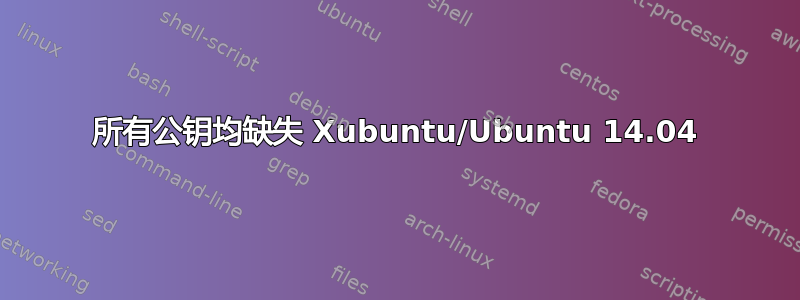
在我的 Ubuntu 14.04 64 位安装中安装 Xubuntu/Xfce 桌面环境后,我现在在运行更新时获得了缺少的公钥和错误的列表。
我注意到 Synaptic Package Manage 中缺少所有 ubuntu 密钥。列表中没有具有公钥的软件。
无论我登录 Unity 还是 Xubuntu 环境,都会出现同样的问题
pst007x@pst007x-Serval-Professional:~$ lsb_release -a
LSB Version: core-2.0-amd64:core-2.0-noarch:core-3.0-amd64:core-3.0-noarch:core-3.1-amd64:core-3.1-noarch:core-3.2-amd64:core-3.2-noarch:core-4.0-amd64:core-4.0-noarch:core-4.1-amd64:core-4.1-noarch:security-4.0-amd64:security-4.0-noarch:security-4.1-amd64:security-4.1-noarch
Distributor ID: Ubuntu
Description: Ubuntu 14.04.2 LTS
Release: 14.04
Codename: trusty
我不认为这是重复的,因为这里没有任何解决方案起作用并且我所有的键都丢失了?
Err http://gb.archive.ubuntu.com trusty/main i386 Packages
404 Not Found [IP: 91.189.92.201 80]
Fetched 52.4 MB in 1min 16s (689 kB/s)
W: GPG error: http://download.mono-project.com wheezy InRelease: The following signatures couldn't be verified because the public key is not available: NO_PUBKEY A6A19B38D3D831EF
W: GPG error: http://deb.opera.com stable InRelease: The following signatures couldn't be verified because the public key is not available: NO_PUBKEY 517590D9A8492E35
W: GPG error: http://download.mono-project.com wheezy-apache24-compat InRelease: The following signatures couldn't be verified because the public key is not available: NO_PUBKEY A6A19B38D3D831EF
W: GPG error: http://archive.canonical.com trusty Release: The following signatures couldn't be verified because the public key is not available: NO_PUBKEY 40976EAF437D05B5 NO_PUBKEY 3B4FE6ACC0B21F32
W: GPG error: http://extras.ubuntu.com trusty Release: Unknown error executing gpgv
W: GPG error: http://deb.opera.com stable InRelease: The following signatures couldn't be verified because the public key is not available: NO_PUBKEY 517590D9A8492E35
W: GPG error: http://gb.archive.ubuntu.com trusty Release: Unknown error executing gpgv
W: GPG error: http://repo.vivaldi.com stable Release: The following signatures couldn't be verified because the public key is not available: NO_PUBKEY CEC384A8BF1700F8
W: GPG error: http://gb.archive.ubuntu.com trusty-updates Release: The following signatures couldn't be verified because the public key is not available: NO_PUBKEY 40976EAF437D05B5 NO_PUBKEY 3B4FE6ACC0B21F32
W: GPG error: http://archive.ubuntu.com trusty Release: The following signatures couldn't be verified because the public key is not available: NO_PUBKEY 40976EAF437D05B5 NO_PUBKEY 3B4FE6ACC0B21F32
W: GPG error: http://gb.archive.ubuntu.com trusty-backports Release: The following signatures couldn't be verified because the public key is not available: NO_PUBKEY 40976EAF437D05B5 NO_PUBKEY 3B4FE6ACC0B21F32
W: GPG error: http://security.ubuntu.com trusty-security Release: The following signatures couldn't be verified because the public key is not available: NO_PUBKEY 40976EAF437D05B5 NO_PUBKEY 3B4FE6ACC0B21F32
W: GPG error: http://dl.google.com stable Release: The following signatures couldn't be verified because the public key is not available: NO_PUBKEY A040830F7FAC5991
W: GPG error: http://dl.google.com stable Release: The following signatures couldn't be verified because the public key is not available: NO_PUBKEY A040830F7FAC5991
W: GPG error: http://linux.dropbox.com trusty Release: The following signatures couldn't be verified because the public key is not available: NO_PUBKEY FC918B335044912E
W: GPG error: http://dl.google.com stable Release: The following signatures couldn't be verified because the public key is not available: NO_PUBKEY A040830F7FAC5991
W: GPG error: http://dl.google.com stable Release: The following signatures couldn't be verified because the public key is not available: NO_PUBKEY A040830F7FAC5991
W: GPG error: https://private-ppa.launchpad.net oneiric Release: Unknown error executing gpgv
W: GPG error: https://private-ppa.launchpad.net trusty Release: Unknown error executing gpgv
W: GPG error: https://private-ppa.launchpad.net quantal Release: Unknown error executing gpgv
W: GPG error: https://private-ppa.launchpad.net trusty Release: Unknown error executing gpgv
W: GPG error: https://private-ppa.launchpad.net quantal Release: The following signatures couldn't be verified because the public key is not available: NO_PUBKEY E131728675254D99
W: GPG error: https://private-ppa.launchpad.net quantal Release: The following signatures couldn't be verified because the public key is not available: NO_PUBKEY E131728675254D99
W: GPG error: https://private-ppa.launchpad.net trusty Release: The following signatures couldn't be verified because the public key is not available: NO_PUBKEY E131728675254D99
W: GPG error: https://private-ppa.launchpad.net trusty Release: The following signatures couldn't be verified because the public key is not available: NO_PUBKEY E131728675254D99
W: GPG error: https://private-ppa.launchpad.net precise Release: The following signatures couldn't be verified because the public key is not available: NO_PUBKEY E131728675254D99
W: GPG error: https://private-ppa.launchpad.net trusty Release: The following signatures couldn't be verified because the public key is not available: NO_PUBKEY E131728675254D99
W: GPG error: https://private-ppa.launchpad.net raring Release: The following signatures couldn't be verified because the public key is not available: NO_PUBKEY E131728675254D99
W: GPG error: https://private-ppa.launchpad.net trusty Release: The following signatures couldn't be verified because the public key is not available: NO_PUBKEY E131728675254D99
W: GPG error: https://private-ppa.launchpad.net oneiric Release: The following signatures couldn't be verified because the public key is not available: NO_PUBKEY E131728675254D99
W: GPG error: https://private-ppa.launchpad.net trusty Release: The following signatures couldn't be verified because the public key is not available: NO_PUBKEY E131728675254D99
W: GPG error: https://private-ppa.launchpad.net trusty Release: The following signatures couldn't be verified because the public key is not available: NO_PUBKEY E131728675254D99
W: GPG error: https://private-ppa.launchpad.net trusty Release: The following signatures couldn't be verified because the public key is not available: NO_PUBKEY E131728675254D99
W: GPG error: https://private-ppa.launchpad.net raring Release: The following signatures couldn't be verified because the public key is not available: NO_PUBKEY E131728675254D99
W: GPG error: https://private-ppa.launchpad.net trusty Release: The following signatures couldn't be verified because the public key is not available: NO_PUBKEY E131728675254D99
W: GPG error: https://private-ppa.launchpad.net precise Release: The following signatures couldn't be verified because the public key is not available: NO_PUBKEY E131728675254D99
W: GPG error: https://private-ppa.launchpad.net precise Release: The following signatures couldn't be verified because the public key is not available: NO_PUBKEY E131728675254D99
W: GPG error: http://ppa.launchpad.net trusty Release: The following signatures couldn't be verified because the public key is not available: NO_PUBKEY 5A9A06AEF9CB8DB0
W: GPG error: http://ppa.launchpad.net saucy Release: The following signatures couldn't be verified because the public key is not available: NO_PUBKEY 5A9A06AEF9CB8DB0
W: GPG error: http://ppa.launchpad.net trusty Release: Unknown error executing gpgv
W: GPG error: http://ppa.launchpad.net trusty Release: Unknown error executing gpgv
W: GPG error: http://ppa.launchpad.net trusty Release: The following signatures couldn't be verified because the public key is not available: NO_PUBKEY 7274A4DAE80D6BF5
W: GPG error: http://ppa.launchpad.net trusty Release: The following signatures couldn't be verified because the public key is not available: NO_PUBKEY A80C8DFE23A187B2
W: GPG error: http://ppa.launchpad.net trusty Release: The following signatures couldn't be verified because the public key is not available: NO_PUBKEY 241FE6973B765FAE
W: GPG error: http://ppa.launchpad.net trusty Release: The following signatures couldn't be verified because the public key is not available: NO_PUBKEY 5AF549300FEB6DD9
W: Size of file /var/lib/apt/lists/partial/archive.ubuntu.com_ubuntu_dists_trusty_universe_i18n_Translation-en is not what the server reported 4089144 5062829
W: Size of file /var/lib/apt/lists/partial/archive.ubuntu.com_ubuntu_dists_trusty_universe_i18n_Translation-en is not what the server reported 5062829 10874183
W: Failed to fetch http://gb.archive.ubuntu.com/ubuntu/dists/trusty/main/binary-i386/Packages 404 Not Found [IP: 91.189.92.201 80]
E: Some index files failed to download. They have been ignored, or old ones used instead.
我努力了:
使用 Y PPA Manager 中的 FIX 功能
还有这个
sudo apt-key adv --keyserver keyserver.ubuntu.com --recv-keys 40976EAF437D05B5 3B4FE6ACC0B21F32 16126D3A3E5C1192 3B4FE6ACC0B21F32 517590D9A8492E35 A6A19B38D3D831EF CEC384A8BF1700F8 A040830F7FAC5991 FC918B335044912E E131728675254D99 40C18E9EC07EE05F 7274A4DAE80D6BF5
A80C8DFE23A187B2
结果如下:
pst007x@pst007x-Serval-Professional:~$ sudo apt-key adv --keyserver keyserver.ubuntu.com --recv-keys 40976EAF437D05B5 3B4FE6ACC0B21F32 16126D3A3E5C1192 3B4FE6ACC0B21F32 517590D9A8492E35 A6A19B38D3D831EF CEC384A8BF1700F8 A040830F7FAC5991 FC918B335044912E E131728675254D99 40C18E9EC07EE05F 7274A4DAE80D6BF5
[sudo] password for pst007x:
Sorry, try again.
[sudo] password for pst007x:
Executing: gpg --ignore-time-conflict --no-options --no-default-keyring --homedir /tmp/tmp.pGzLVgkAbN --no-auto-check-trustdb --trust-model always --keyring /etc/apt/trusted.gpg --primary-keyring /etc/apt/trusted.gpg --keyring /etc/apt/trusted.gpg.d/atareao-atareao.gpg --keyring /etc/apt/trusted.gpg.d/diesch-testing.gpg --keyring /etc/apt/trusted.gpg.d/ferramroberto-minitube.gpg --keyring /etc/apt/trusted.gpg.d/fossfreedom-rhythmbox-plugins.gpg --keyring /etc/apt/trusted.gpg.d/libreoffice-ppa.gpg --keyring /etc/apt/trusted.gpg.d/linrunner-tlp.gpg --keyring /etc/apt/trusted.gpg.d/mc3man-trusty-media.gpg --keyring /etc/apt/trusted.gpg.d/menulibre-dev-devel.gpg --keyring /etc/apt/trusted.gpg.d/minecraft-installer-peeps-minecraft-installer.gpg --keyring /etc/apt/trusted.gpg.d/moka-stable.gpg --keyring /etc/apt/trusted.gpg.d/myunity-ppa.gpg --keyring /etc/apt/trusted.gpg.d/nilarimogard-webupd8.gpg --keyring /etc/apt/trusted.gpg.d/nitrux-nitrux-artwork.gpg --keyring /etc/apt/trusted.gpg.d/nitrux-team-nitrux-artwork.gpg --keyring /etc/apt/trusted.gpg.d/noobslab-apps.gpg --keyring /etc/apt/trusted.gpg.d/noobslab-icons.gpg --keyring /etc/apt/trusted.gpg.d/noobslab-potenza.gpg --keyring /etc/apt/trusted.gpg.d/noobslab-themes.gpg --keyring /etc/apt/trusted.gpg.d/numix-ppa.gpg --keyring /etc/apt/trusted.gpg.d/otto-kesselgulasch-gimp.gpg --keyring /etc/apt/trusted.gpg.d/pinta-maintainers-pinta-stable.gpg --keyring /etc/apt/trusted.gpg.d/pipelight-stable.gpg --keyring /etc/apt/trusted.gpg.d/ryochan7-antimicro.gpg --keyring /etc/apt/trusted.gpg.d/shimmerproject-ppa.gpg --keyring /etc/apt/trusted.gpg.d/synapse-core-testing.gpg --keyring /etc/apt/trusted.gpg.d/team-xbmc-ppa.gpg --keyring /etc/apt/trusted.gpg.d/team-xbmc-xbmc-nightly.gpg --keyring /etc/apt/trusted.gpg.d/thebernmeister-ppa.gpg --keyring /etc/apt/trusted.gpg.d/thefanclub-ubuntu-after-install.gpg --keyring /etc/apt/trusted.gpg.d/tiheum-equinox.gpg --keyring /etc/apt/trusted.gpg.d/ubuntu-mozilla-daily-ppa.gpg --keyring /etc/apt/trusted.gpg.d/wallch-wallch-4_0.gpg --keyring /etc/apt/trusted.gpg.d/webupd8team-gthumb.gpg --keyring /etc/apt/trusted.gpg.d/webupd8team-java.gpg --keyring /etc/apt/trusted.gpg.d/webupd8team-themes.gpg --keyring /etc/apt/trusted.gpg.d/webupd8team-y-ppa-manager.gpg --keyring /etc/apt/trusted.gpg.d/wfg-0ad.gpg --keyring /etc/apt/trusted.gpg.d/xorg-edgers-ppa.gpg --keyring /etc/apt/trusted.gpg.d/xubuntu-dev-extras.gpg --keyring /etc/apt/trusted.gpg.d/xubuntu-dev-xfce-4_12.gpg --keyring /etc/apt/trusted.gpg.d/yorba-daily-builds.gpg --keyserver keyserver.ubuntu.com --recv-keys 40976EAF437D05B5 3B4FE6ACC0B21F32 16126D3A3E5C1192 3B4FE6ACC0B21F32 517590D9A8492E35 A6A19B38D3D831EF CEC384A8BF1700F8 A040830F7FAC5991 FC918B335044912E E131728675254D99 40C18E9EC07EE05F 7274A4DAE80D6BF5
gpg: keyblock resource `/etc/apt/trusted.gpg.d/xubuntu-dev-extras.gpg': resource limit
gpg: keyblock resource `/etc/apt/trusted.gpg.d/xubuntu-dev-xfce-4_12.gpg': resource limit
gpg: keyblock resource `/etc/apt/trusted.gpg.d/yorba-daily-builds.gpg': resource limit
gpg: requesting key 437D05B5 from hkp server keyserver.ubuntu.com
gpg: requesting key C0B21F32 from hkp server keyserver.ubuntu.com
gpg: requesting key 3E5C1192 from hkp server keyserver.ubuntu.com
gpg: requesting key C0B21F32 from hkp server keyserver.ubuntu.com
gpg: requesting key A8492E35 from hkp server keyserver.ubuntu.com
gpg: requesting key D3D831EF from hkp server keyserver.ubuntu.com
gpg: requesting key BF1700F8 from hkp server keyserver.ubuntu.com
gpg: requesting key 7FAC5991 from hkp server keyserver.ubuntu.com
gpg: requesting key 5044912E from hkp server keyserver.ubuntu.com
gpg: requesting key 75254D99 from hkp server keyserver.ubuntu.com
gpg: requesting key C07EE05F from hkp server keyserver.ubuntu.com
gpg: requesting key E80D6BF5 from hkp server keyserver.ubuntu.com
gpg: key 437D05B5: "Ubuntu Archive Automatic Signing Key <[email protected]>" not changed
gpg: key C0B21F32: "Ubuntu Archive Automatic Signing Key (2012) <[email protected]>" not changed
gpg: key 3E5C1192: "Ubuntu Extras Archive Automatic Signing Key <[email protected]>" not changed
gpgkeys: key CEC384A8BF1700F8 not found on keyserver
gpg: key C0B21F32: "Ubuntu Archive Automatic Signing Key (2012) <[email protected]>" not changed
gpg: key A8492E35: "Opera Software Archive Automatic Signing Key 2013b <[email protected]>" not changed
gpg: key D3D831EF: "Xamarin Public Jenkins (auto-signing) <[email protected]>" not changed
gpg: key 7FAC5991: "Google, Inc. Linux Package Signing Key <[email protected]>" not changed
gpg: key 5044912E: "Dropbox Automatic Signing Key <[email protected]>" not changed
gpg: key 75254D99: "Launchpad test" not changed
gpg: key C07EE05F: "Launchpad PPA for Pascal de Bruijn" not changed
gpg: key E80D6BF5: "Launchpad cairo-dock" not changed
gpg: Total number processed: 11
gpg: unchanged: 11
还有这个
sudo apt-get update | grep "NO_PUBKEY" | awk '{ system("addgpg-apt "$21) }'
我尝试使用软件和更新实用程序恢复默认密钥,然后再次尝试上述所有操作,但仍然存在同样的问题......所有密钥都消失了。
仍然是同样的问题...任何想法都将不胜感激..
谢谢
答案1
您可能会受到这个错误如果是的话,您可以通过转到/etc/apt/trusted.gpg.d/并删除未使用的密钥(例如,您已删除的旧 PPA 的密钥)轻松修复该问题。
如果 中有超过 40 个密钥 (*.gpg),就会出现此错误/etc/apt/trusted.gpg.d/。


