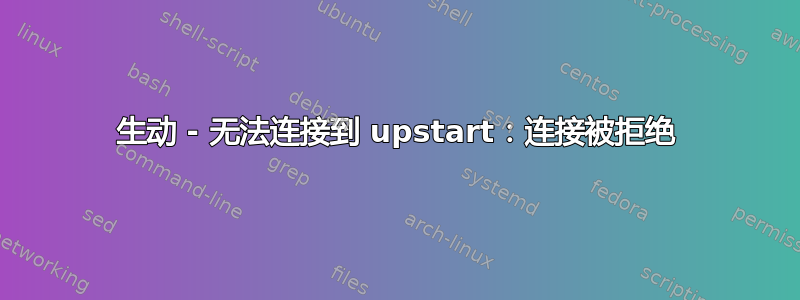
刚刚通过 do-release-upgrade 更新,现在某些 upstart 作业(例如 fail2ban 和 plexmediaserver)将无法启动(已尝试重新安装)
$ sudo service fail2ban start
Job for fail2ban.service failed. See "systemctl status fail2ban.service" and "journalctl -xe" for details.
$ systemctl status fail2ban.service
fail2ban.service - Fail2Ban Service
Loaded: loaded (/lib/systemd/system/fail2ban.service; enabled; vendor preset: enabled)
Active: failed (Result: start-limit) since Mon 2015-04-27 19:47:27 BST; 26s ago
Docs: man:fail2ban(1)
Process: 14423 ExecStart=/usr/bin/fail2ban-client -x start (code=exited, status=255)
$ sudo service plexmediaserver start
Failed to start plexmediaserver.service: Unit plexmediaserver.service failed to load: No such file or directory.
$ sudo dpkg -i plexmediaserver_0.9.11.16.958-80f1748_amd64.deb
(Reading database ... 88738 files and directories currently installed.)
Preparing to unpack plexmediaserver_0.9.11.16.958-80f1748_amd64.deb ...
stop: Unable to connect to Upstart: Failed to connect to socket /com/ubuntu/upstart: Connection refused
关于这一点,您有什么想法可以开始吗?
答案1
systemd从 15.04 版开始,Ubuntu 的所有版本(包括桌面版和服务器版)都将其切换为服务框架。建议的做法是将您的upstart作业更改为systemd作业(有关详细信息,请参阅 wiki 文章)。您也可以根据需要切换回upstart,这当然是更快的解决方法。我建议您阅读 wiki 文章的前几节,以权衡利弊。
建议修复
请参阅 wiki 文章将您的upstart脚本转换为systemd。
讨论和编码指南:面向 Upstart 用户的 Systemd
快速修复(仅适用于 15.04)
要永久切换回upstart仅运行:
sudo apt-get install upstart-sysv
sudo update-initramfs -u
sudo reboot
编辑:维基文章仅推荐在 15.04 版本中使用此功能,但一些用户发现它在 16.04 版本上也很有帮助。
答案2
我发现 fail2ban 的问题在于配置文件中的错误:
/etc/fail2ban/jail.local
在 pam 部分中,端口变量列出了两次
[pam-generic]
...
port = all
banaction = iptables-allports
port = anyport
即使enabled = false在我的配置中禁用了此部分(),也会导致错误。我只是注释掉了第二个定义
# port = anyport
我通过手动运行 fail2ban 发现了这一点:
sudo fail2ban-client start
答案3
这是解决方案。这全是关于最近的 VirtualBox 更新。
在终端中运行(如果您从恢复模式进入,则运行Ctrl++ ):AltF1
sudo apt-get purge virtualbox-guest-x11
答案4
升级 Linux VM(VirtualBox)后我遇到了这个问题。
事实证明我必须以 root 身份从伪终端运行 VBoxLinuxAdditions.run,然后重新启动才能解决这个问题。
仅供参考,以防有人遇到同样的问题。
大卫


