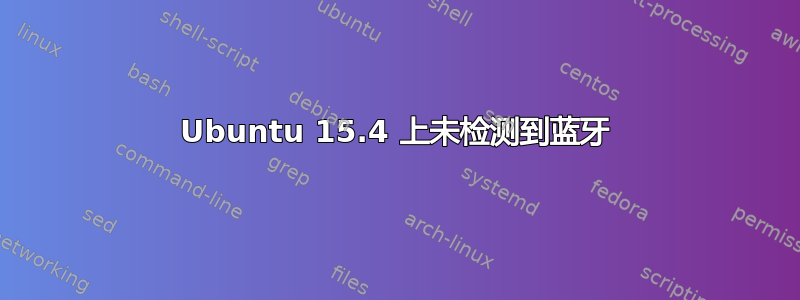
我有三星平板电脑,我刚刚在 ubuntu 15.4 上升级,但找不到蓝牙。它在 14.10 上可以正常工作...
lsusb 的答案是:
Bus 004 Device 004: ID 10c4:ea60 Cygnal Integrated Products, Inc. CP210x UART Bridge / myAVR mySmartUSB light
Bus 004 Device 005: ID 12d1:1570 Huawei Technologies Co., Ltd.
Bus 004 Device 002: ID 8087:0024 Intel Corp. Integrated Rate Matching Hub
Bus 004 Device 001: ID 1d6b:0002 Linux Foundation 2.0 root hub
Bus 003 Device 006: ID 2232:1036 Silicon Motion
Bus 003 Device 007: ID 04f3:0740 Elan Microelectronics Corp.
Bus 003 Device 005: ID 0424:2514 Standard Microsystems Corp. USB 2.0 Hub
Bus 003 Device 004: ID 2232:1034 Silicon Motion
Bus 003 Device 003: ID 8087:07da Intel Corp.
Bus 003 Device 002: ID 8087:0024 Intel Corp. Integrated Rate Matching Hub
Bus 003 Device 001: ID 1d6b:0002 Linux Foundation 2.0 root hub
Bus 002 Device 001: ID 1d6b:0003 Linux Foundation 3.0 root hub
Bus 001 Device 004: ID 03eb:8411 Atmel Corp.
Bus 001 Device 007: ID 05e3:0727 Genesys Logic, Inc. microSD Reader/Writer
Bus 001 Device 006: ID 056a:00ec Wacom Co., Ltd
Bus 001 Device 005: ID 10c4:ea60 Cygnal Integrated Products, Inc. CP210x UART Bridge / myAVR mySmartUSB light
Bus 001 Device 003: ID 0424:2514 Standard Microsystems Corp. USB 2.0 Hub
Bus 001 Device 002: ID 0483:91d1 STMicroelectronics
Bus 001 Device 001: ID 1d6b:0002 Linux Foundation 2.0 root hub
sudo service bluetooth status:
bluetooth.service - Bluetooth service
bluetooth.service - Bluetooth service
Loaded: loaded (/lib/systemd/system/bluetooth.service; enabled; vendor preset: enabled)
Active: inactive (dead)
有人可以告诉我如何恢复蓝牙吗?
我仍然无法找到蓝牙,但 sudo service bluetooth status 的答案现在是:
● bluetooth.service - 蓝牙服务 已加载:已加载(/lib/systemd/system/bluetooth.service;已启用;供应商预设:已启用) 活动:自 2015-05-06 12:44:50 GFT 起处于活动状态(正在运行); 20 秒前 主 PID:15370 (bluetoothd) CGroup:/system.slice/bluetooth.service └─15370 /usr/sbin/bluetoothd -n mai 06 12:44:50 achille-700T1C bluetoothd[15370]: bluetoothd[15370]: 正在启动... mai 06 12:44:50 achille-700T1C bluetoothd[15370]: bluetoothd[15370]: DIS 可以... mai 06 12:44:50 achille-700T1C bluetoothd[15370]: bluetoothd[15370]: 失败 ... mai 06 12:44:50 achille-700T1C bluetoothd[15370]: bluetoothd[15370]: 失败 ... 五月 06 12:44:50 achille-700T1C bluetoothd[15370]: bluetoothd[15370]: 失败 ... 五月 06 12:44:50 achille-700T1C bluetoothd[15370]: bluetoothd[15370]: 失败 ... 五月 06 12:44:50 achille-700T1C bluetoothd[15370]: bluetoothd[15370]: 失败 ... 五月 06 12:44:50 achille-700T1C bluetoothd[15370]: bluetoothd[15370]: 失败 ... 五月 06 12:44:50 achille-700T1C bluetoothd[15370]: bluetoothd[15370]: 蓝牙... mai 06 12:44:50 achille-700T1C systemd[1]: 已启动蓝牙服务。提示:有些行被省略,请使用 -l 以完整显示。
答案1
您的蓝牙守护进程已死。
使用以下命令重新启动它sudo service bluetooth restart


