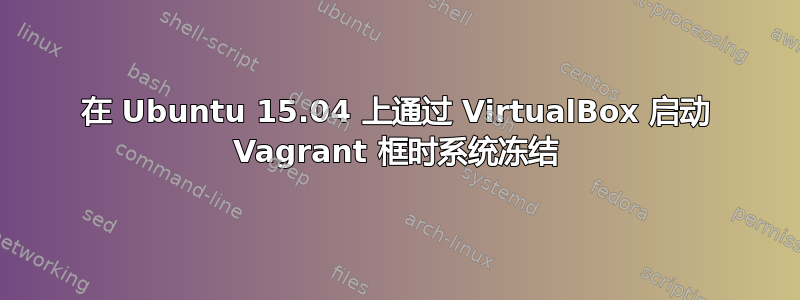
我正在使用以下命令启动虚拟机:
vagrant up
提供商是 VirtualBox。
几秒钟后系统就死机了,我什么也做不了。只能硬重置。
不幸的是我在日志中看不到任何可疑的内容:
...
00:00:00.143578 ******************** End of CPUID dump **********************
00:00:00.145703 VM: Halt method global1 (5)
00:00:00.145710 HaltedGlobal1 config: cNsSpinBlockThresholdCfg=2000
00:00:00.145714 Changing the VM state from 'CREATING' to 'CREATED'.
00:00:00.146015 SharedFolders host service: adding host mapping
00:00:00.146020 Host path '/home/user_name/project_name/devbox', map name 'vagrant', writable, automount=false, create_symlinks=true, missing=false
00:00:00.146097 Changing the VM state from 'CREATED' to 'POWERING_ON'.
00:00:00.146710 NAT: set redirect TCP host 127.0.0.1:2222 => guest 10.0.2.15:22
00:00:00.146806 Changing the VM state from 'POWERING_ON' to 'RUNNING'.
00:00:00.148732 Guest Log: BIOS: VirtualBox 4.3.26
00:00:00.148818 PIT: mode=2 count=0x10000 (65536) - 18.20 Hz (ch=0)
00:00:00.157868 ERROR [COM]: aRC=VBOX_E_IPRT_ERROR (0x80bb0005) aIID={480b372c-c0b5-4c23-9bd7-dcbb85b1594c} aComponent={Display} aText={Could not take a screenshot (VERR_NOT_SUPPORTED)}, preserve=false
00:00:00.168034 Display::handleDisplayResize(): uScreenId = 0, pvVRAM=0000000000000000 w=720 h=400 bpp=0 cbLine=0x0, flags=0x1
00:00:00.174891 AHCI#0: Reset the HBA
00:00:00.174953 AHCI#0: Port 0 reset
00:00:00.175519 Guest Log: BIOS: AHCI 0-P#0: PCHS=16383/16/63 LCHS=1024/255/63 83886080 sectors
00:00:00.175577 PIT: mode=2 count=0x48d3 (18643) - 64.00 Hz (ch=0)
00:00:00.190899 Display::handleDisplayResize(): uScreenId = 0, pvVRAM=00007fa8d5937000 w=640 h=480 bpp=32 cbLine=0xA00, flags=0x1
00:00:00.537461 NAT: old socket rcv size: 128KB
00:00:00.537476 NAT: old socket snd size: 128KB
00:00:02.648091 Display::handleDisplayResize(): uScreenId = 0, pvVRAM=0000000000000000 w=720 h=400 bpp=0 cbLine=0x0, flags=0x1
00:00:02.650582 PIT: mode=2 count=0x10000 (65536) - 18.20 Hz (ch=0)
00:00:02.650757 Guest Log: BIOS: Boot : bseqnr=1, bootseq=0002
00:00:02.651025 Guest Log: BIOS: Booting from Hard Disk...
00:00:03.091510 PIT: mode=2 count=0x12a5 (4773) - 249.98 Hz (ch=0)
00:00:03.408419 PIT: mode=0 count=0x10000 (65536) - 18.20 Hz (ch=0)
00:00:03.709126 AHCI#0: Reset the HBA
00:00:03.728571 AHCI#0: Port 0 reset
00:00:06.861887 Guest Additions information report: Version 4.3.10 r93012 '4.3.10_Ubuntu'
00:00:06.861928 Guest Additions information report: Interface = 0x00010004 osType = 0x00053100 (64-bit)
00:00:06.861974 Guest Additions capability report: (0x0 -> 0x0) seamless: no, hostWindowMapping: no, graphics: no
00:00:06.862019 Guest reported fixed hypervisor window at 00000c00000 (size = 0x800000, rc = VINF_SUCCESS)
00:00:06.881410 Guest Log: vboxguest: major 0, IRQ 20, I/O port d020, MMIO at 00000000f0400000 (size 0x400000)
00:00:08.425021 NAT: IPv6 not supported
00:00:08.443541 NAT: DHCP offered IP address 10.0.2.15
00:00:08.445786 NAT: DHCP offered IP address 10.0.2.15
00:00:09.070544 NAT: link up
我该如何调试此问题?
系统统计:
$ uname -a
Linux user-Inspiron-7548 3.19.0-16-generic #16-Ubuntu SMP Thu Apr 30 16:09:58 UTC 2015 x86_64 x86_64 x86_64 GNU/Linux
$ lsb_release -a
No LSB modules are available.
Distributor ID: Ubuntu
Description: Ubuntu 15.04
Release: 15.04
Codename: vivid
我使用磁盘加密。
更新:
2015.05.13 - 当我使用 32 位 VM 时不会出现此问题
mkdir vagrant_32; cd vagrant_32 vagrant init -m hashicorp/precise32 vagrant up # works fine
答案1
我可以通过更新到 VirtualBox 来解决这个问题5.0。
我删除了旧的 VirtualBox4.3,然后从下载 5.0这里(可信赖的包裹)。
然后我安装了5.0我终于可以开始64 位通过 VirtualBox 进行 VM图形用户界面!
不幸的是,目前的 Vagrant 1.7.2 不支持 VirtualBox 5.0本文档。
我收到此错误信息:
$ vagrant status
No usable default provider could be found for your system.
Vagrant relies on interactions with 3rd party systems, known as
"providers", to provide Vagrant with resources to run development
environments. Examples are VirtualBox, VMware, Hyper-V.
The easiest solution to this message is to install VirtualBox, which
is available for free on all major platforms.
If you believe you already have a provider available, make sure it
is properly installed and configured. You can see more details about
why a particular provider isn't working by forcing usage with
`vagrant up --provider=PROVIDER`, which should give you a more specific
error message for that particular provider.
Vagrant 已经修复了该问题,但您需要等待下一个版本。
在此之前,您可以关注本说明修补它。这真的很容易,你只需要编辑/创建几个文件/opt/vagrant/embedded/gems/gems/vagrant-1.7.2/plugins/providers/virtualbox/
所有功劳都归于谷歌流浪者小组。


