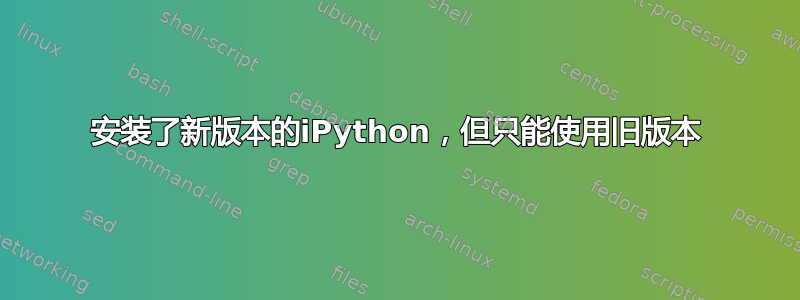
(有一个类似的问题,所以我打算在下面提供更多信息,但我的帖子被删除了。所以我会在这里提出我自己的问题。)
我通过输入以下内容安装了最新版本的 iPython
sudo -H pip install ipython
我确认安装的版本是 3.1.0
> pip show ipython
---
Metadata-Version: 2.0
Name: ipython
Version: 3.1.0
Summary: IPython: Productive Interactive Computing
Home-page: http://ipython.org
Author: The IPython Development Team
Author-email: [email protected]
License: BSD
Location: /usr/local/lib/python2.7/dist-packages
Requires:
但是,当我输入ipython命令并进入程序时,显示的消息是:
Python 2.7.6 (default, Mar 22 2014, 22:59:56)
Type "copyright", "credits" or "license" for more information.
IPython 1.2.1 -- An enhanced Interactive Python.
? -> Introduction and overview of IPython's features.
%quickref -> Quick reference.
help -> Python's own help system.
object? -> Details about 'object', use 'object??' for extra details.
调用 IPython 3.1.0 的唯一方法是输入pip 安装它的ipython目录。/usr/local/lib/python2.7/dist-packages
通过比较 iPython 中的帮助文件,我确认它们确实是不同的版本(因此不仅仅是显示错误的版本)。
输入后which ipython会得到/usr/local/bin/ipython,其内容为
#!/usr/bin/python
# -*- coding: utf-8 -*-
import re
import sys
from IPython import start_ipython
if __name__ == '__main__':
sys.argv[0] = re.sub(r'(-script\.pyw|\.exe)?$', '', sys.argv[0])
sys.exit(start_ipython())
奇怪的是,当我pip uninstall ipython删除 ipython 3.1.0 时,旧的 1.2.1 版本(我认为是系统自带的,并造成了混乱)也消失了。
答案1
我遇到了类似的问题。原来我安装了两个版本的 IPython,ipython在命令行中运行时启动的是旧版本。
为了解决这个问题,我只需要更新我的 /.bashrc(或者 /.zshrc,如果你使用 zsh 作为 shell)文件中的 PATH 变量。
导出 PATH="/path_to_my_anaconda/anaconda/bin:$PATH"
由于此部分已添加到您的原始 PATH 之前,因此运行 ipython 现在应该启动 anaconda 中的 ipython 版本(我想要的)而不是原始安装。
在使用上述行获取 /.bashrc 文件后,ipython从命令行运行启动了我想要的 IPython 版本。


