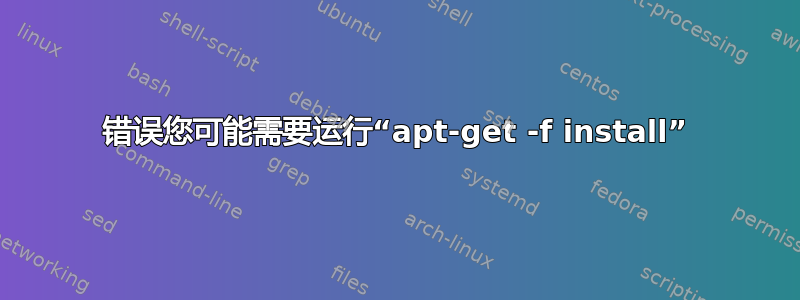
当我尝试安装 Google Chrome 或 LibreOffice 或任何我想要的软件时出现下一个错误。
错误控制台:
Reading package lists... Done
Building dependency tree
Reading state information... Done
You might want to run 'apt-get -f install' to correct these:
The following packages have unmet dependencies:
google-chrome-stable : Depends: libappindicator1 but it is not going to be installed
libreoffice-core : Depends: libreoffice-common (> 1:4.2.8) but it is not going to be installed
libreoffice-java-common : Depends: libreoffice-common but it is not going to be installed
E: Unmet dependencies. Try 'apt-get -f install' with no packages (or specify a solution).
我尝试运行该命令但什么也没发生。
sudo apt-get autoremove
sudo apt-get clean
sudo dpkg --configure -a
sudo apt-get install -f
答案1
尝试添加 --fix-missing 参数。例如:
sudo apt-get install -f --fix-missing


